GoCo Marketplace Templates
Get started fast with pre-made templates, looking for ways to quickly get going with GoCo? Explore these templates designed by our HR experts.
Integration Categories
- 401(k) Retirement
- Accounting & Finances
- Communication
- Compliance
- Employee Engagement
- Learning & Training
- Performance Management
- Productivity
- Featured
- 401(k) Retirement
- Accounting & Finances
- Communication
- Compliance
- Employee Engagement
- Learning & Training
- Performance Management
- Productivity
Featured

Performance Management
Template by GoCo
360º Performance Review: Employee, Peer, & Manager
Run a performance review to capture feedback from employees, their managers, AND their peers, all at once.
360º performance reviews involve gathering feedback on an employee's performance from a variety of sources, including the employee, their manager, and their peers. The purpose of a 360º review is to provide a well-rounded view of an employee's strengths, areas for improvement, and areas for professional development.
This template is designed to help you conduct efficient and thoughtful performance reviews, gathering insights for a full 360º view.
How does it work?
Run constructive and thorough 360º reviews at the frequency of your choosing.
Employee Feedback: Provide an opportunity for employees to reflect on their role, their performance, and the company as a whole. This step uses text fields to gather feedback on the employee’s experience within their role, their accomplishments, challenges, and performance goals, as well as feedback on the company and leadership.
Manager Feedback: Get the manager’s perspective on the employee’s motivations, frustrations, overall performance in their role, and goals for the next period.
Peer Review: Managers can select a team member who will be automatically notified to share their experience of working with the employee being reviewed.
Pro Tip: You can schedule the workflow to start automatically so you can stay hands-off while consistently gathering valuable insights.
As with all of our Workflow templates, you can customize the template to your exact needs, including task assignments, due dates, permissions, and more!


360º Performance Review: Employee, Peer, & Manager
Template by GoCo
Run a performance review to capture feedback from employees, their managers, AND their peers, all at once.

Accounting & Finances
Template by GoCo
Compensation by Department Report
Quickly see a breakdown of compensation by department.
Track your team’s compensation data quickly with this report. This report is set up to automatically group compensation data by Department to give you an easy overview.
As with all of our Reports templates, you can customize the template to your exact needs, including fields, settings, filters, and more!
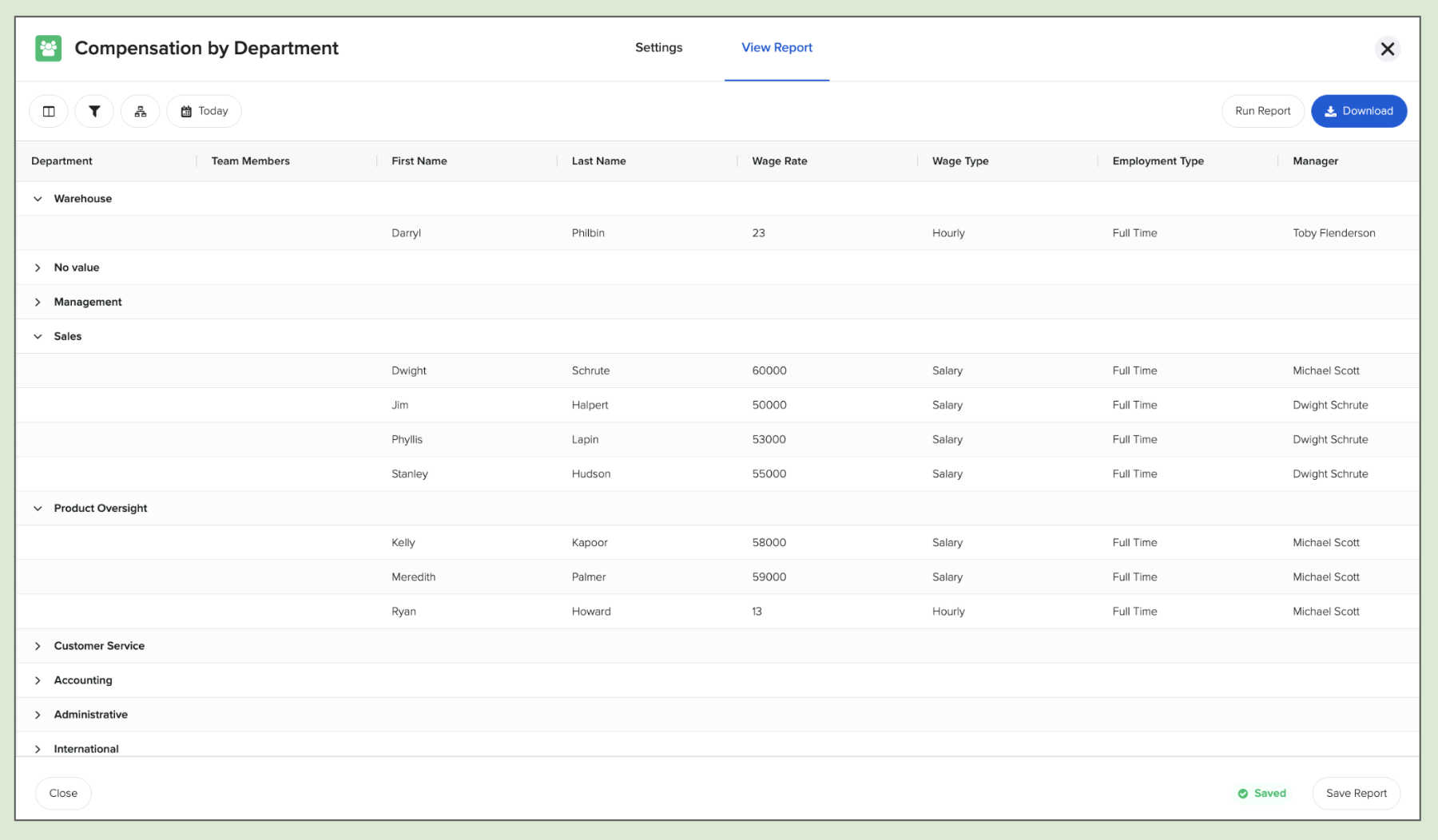
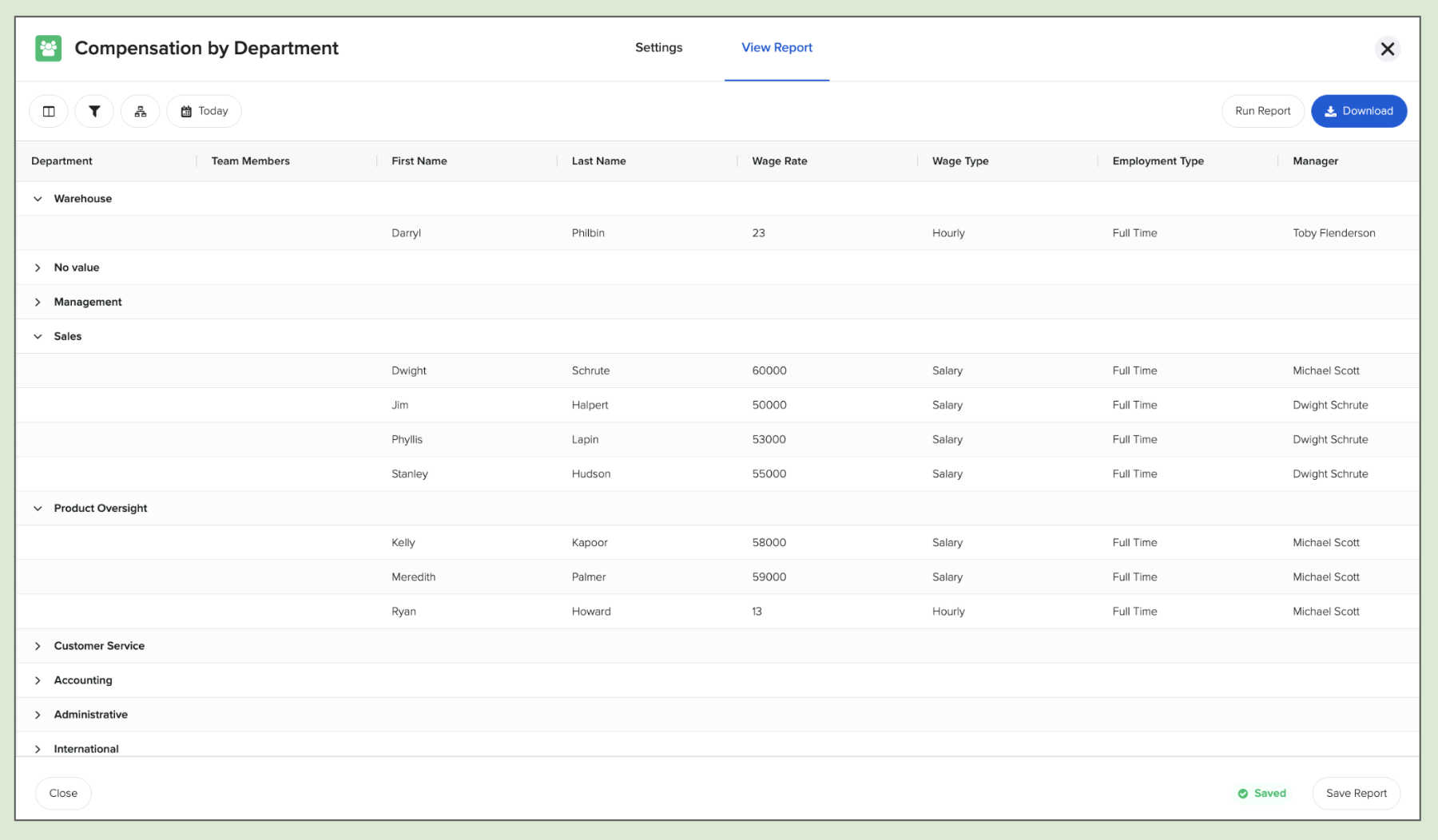


Compensation by Department Report
Template by GoCo
Quickly see a breakdown of compensation by department.

Employee Engagement
Template by GoCo
DEI Survey
Gather feedback on how your organization is handling diversity, equity, and inclusion initiatives.
Diversity, Equity, and Inclusion (DEI) surveys are tools organizations use in order to better understand experiences of discrimination or bias and assess perceptions of workplace culture. DEI surveys are a crucial part of identifying areas where improvements can be made through the development of DEI initiatives and policies. They are also an important part of any organization's efforts to create a more diverse, inclusive, and equitable work environment.
How does it work?
This workflow is designed to streamline your processes for recognizing and addressing situations that make your employees uncomfortable by identifying opportunities to boost engagement equitably, and tracking the success in your DEI programs over time.
Gather Data: Use a combination of opinion scales, text fields, and checkboxes to assess perceptions of DEI in your workplace.
Automatic Review: Select a team member or department to receive an automatic notification to review survey results.
Pro Tip: You can schedule the workflow to start automatically so you can stay hands-off while consistently gathering valuable insights.
As with all of our Workflow templates, you can customize the template to your exact needs, including task assignments, due dates, permissions, and more!


DEI Survey
Template by GoCo
Gather feedback on how your organization is handling diversity, equity, and inclusion initiatives.

Accounting & Finances
Template by GoCo
Expense Reimbursement Request
Make expense reimbursement requests easy for your team (with build-in approval steps).
Providing employees with a company credit card can be time-consuming and risky. Many businesses find it easier to reimburse employees for business-related, out-of-pocket expenses associated with driving, lodging and/or food. However, HR and Finance departments need to follow several complex policies, procedures, and laws in order to reimburse employees properly.
This template provides an out-of-the-box workflow to streamline the process and eliminate the most common challenges around processing an Employee Expense Reimbursement.
How does it work?
We recommend giving team members permission to start this workflow for themselves so they can submit a request at any time.
Expense Details: Gather a description of the expense, date of purchase, amount, and a copy of the relevant receipt or invoice.
Approval Steps: Automatically notify a supervisor to review the expense details and make the approval decision.
Notification to Take Action: Automatically notify HR/Finance to make the necessary financial reconciliations, accordingly and on time for the next payroll.
As with all of our Workflow templates, you can customize the template to your exact needs, including task assignments, due dates, permissions, and more!
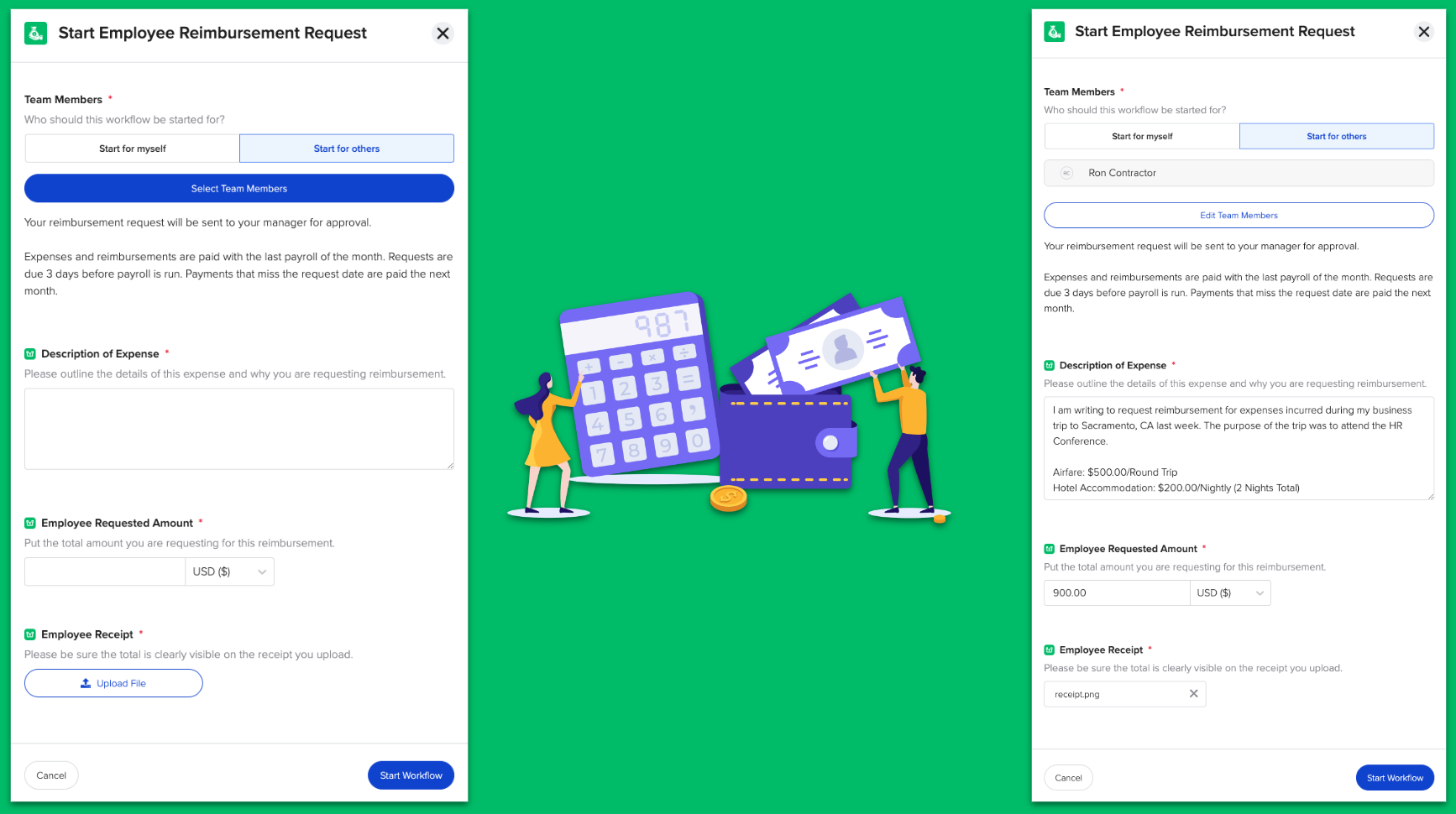
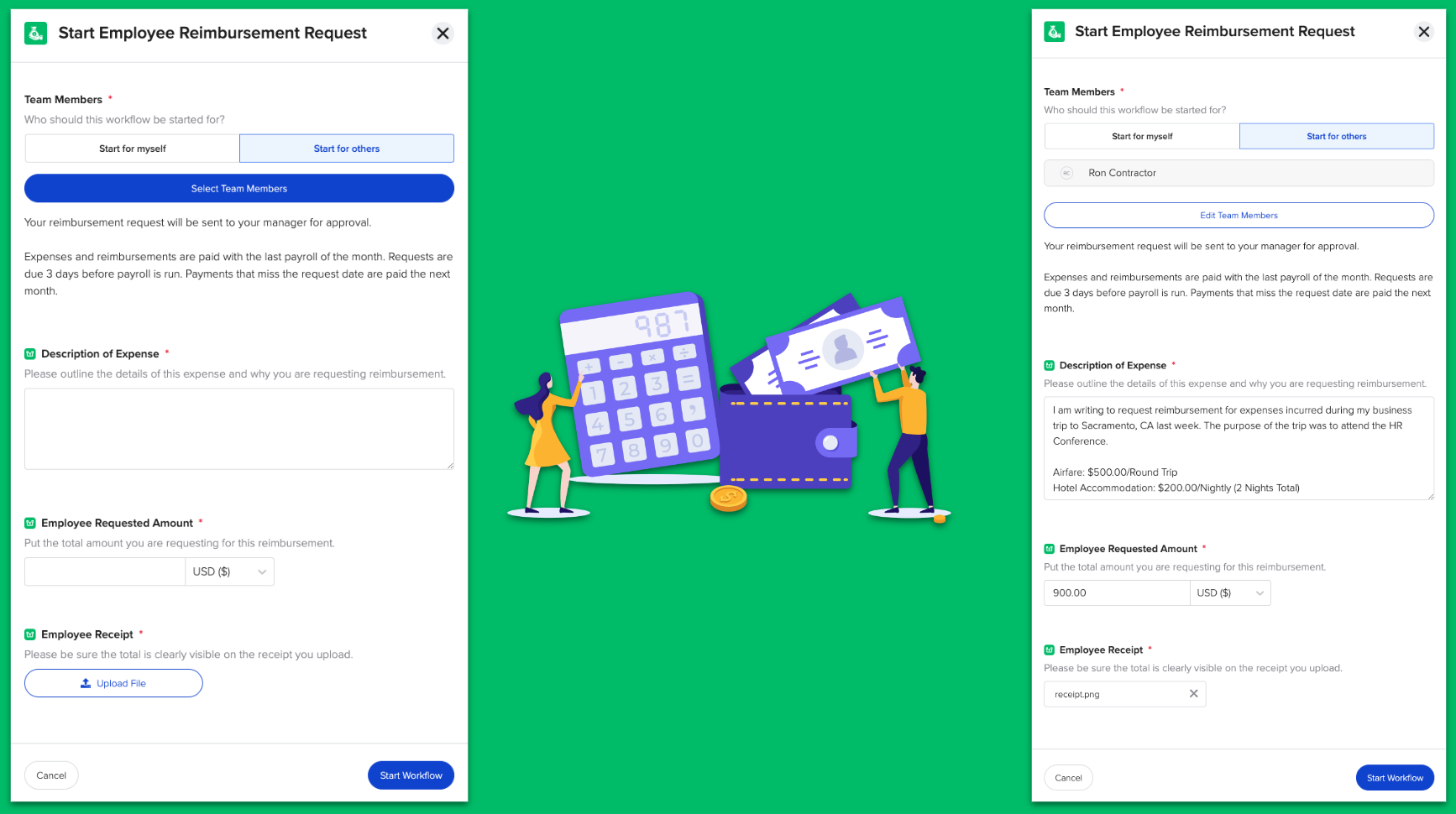
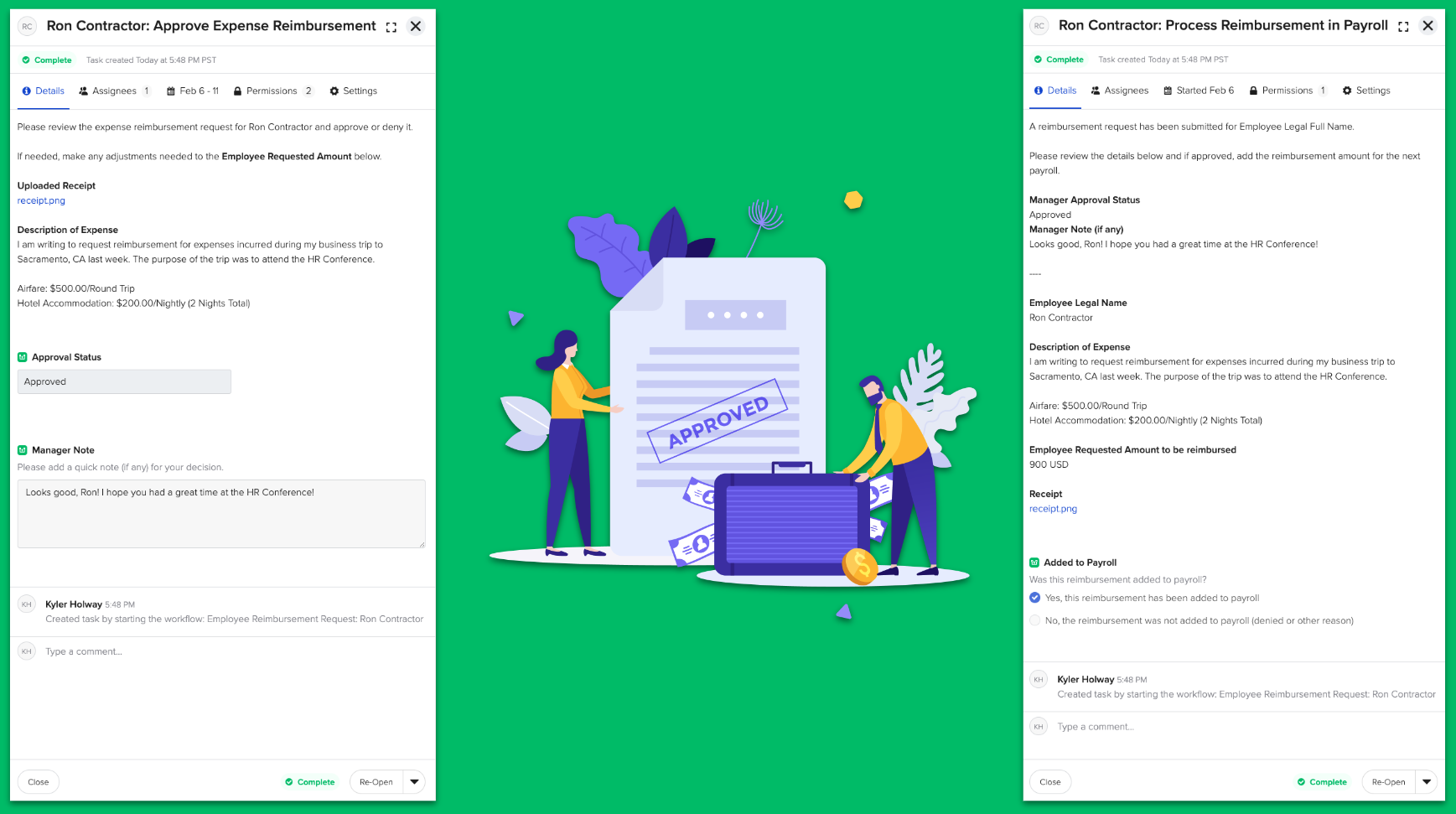
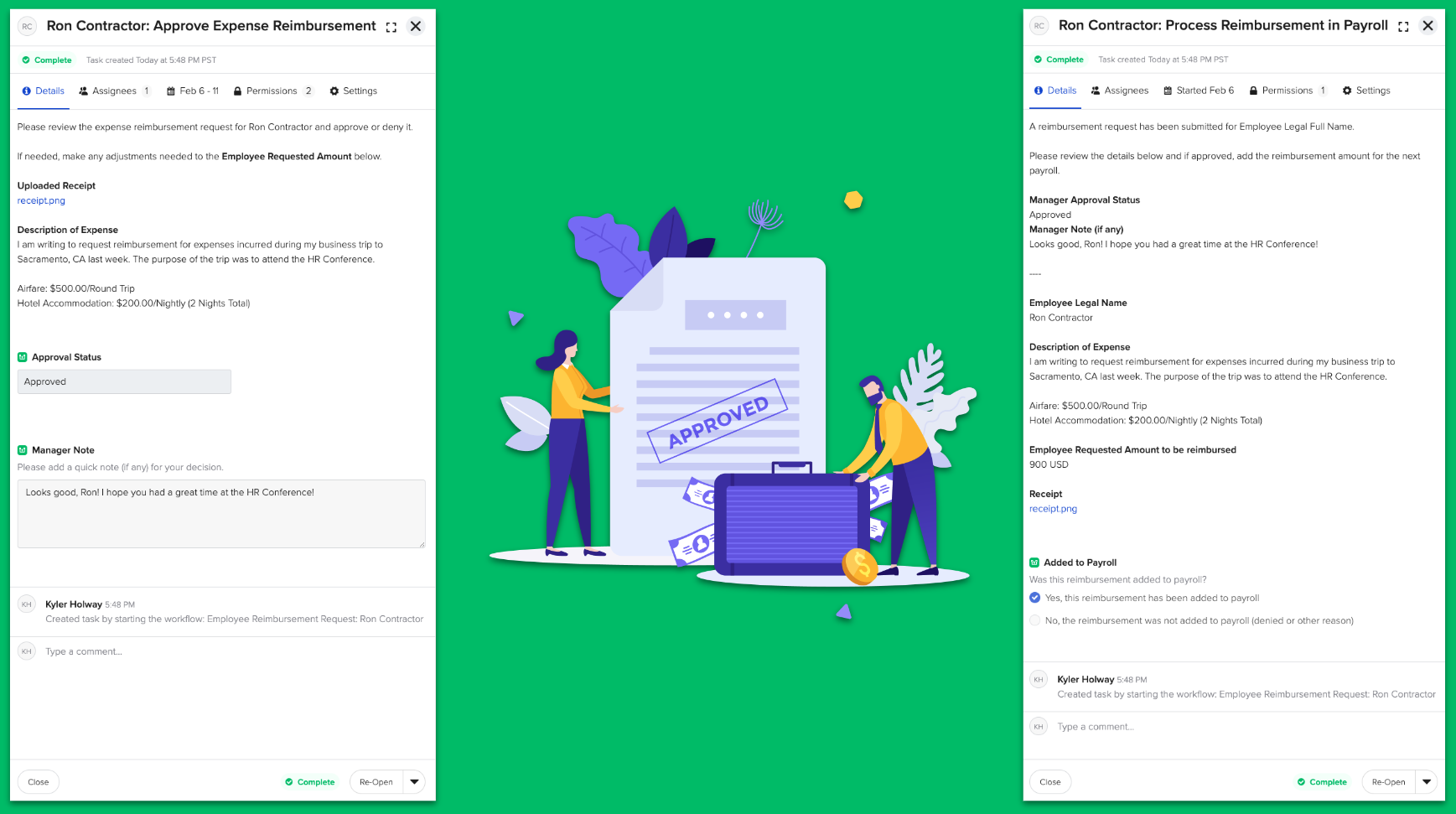


Expense Reimbursement Request
Template by GoCo
Make expense reimbursement requests easy for your team (with build-in approval steps).

Productivity
Template by GoCo
IT Equipment Request
Make equipment requests simple and efficient for your team and your IT department
Employees need the right physical equipment to be able to perform their jobs efficiently and successfully. This template makes it easy for your informational technology (IT) department to receive, track, and manage requests for new equipment or to service existing equipment. This could include new hardware (e.g. computers, accessories, printers, and cables); installation or removal of equipment; or support/maintenance on an existing device.
How does it work?
We recommend giving team members permission to start this workflow for themselves so they can submit a request at any time.
Request Details: Capture the details of the requested equipment or service needed as well as the urgency of the request.
Approval Steps: Automatically notify a supervisor to review the request details and make the approval decision.
Notification to Take Action: Automatically notify IT staff or other authorized personnel to take appropriate action.
As with all of our Workflow templates, you can customize the template to your exact needs, including task assignments, due dates, permissions, and more!


IT Equipment Request
Template by GoCo
Make equipment requests simple and efficient for your team and your IT department

Productivity
Template by GoCo
IT Systems Access Request
Make system access requests simple and efficient for your team and your IT department.
Employees need the right access and credentials to be able to perform their jobs efficiently and successfully. This template makes it easy for your informational technology (IT) department to receive, track, and manage requests for new or updated access. This could include specific software programs, particular networks or online platforms, or data stored on a particular system.
How does it work?
We recommend giving team members permission to start this workflow for themselves so they can submit a request at any time.
Request Details: Capture the details of the requested access/credentials as well as the urgency of the request.
Approval Steps: Automatically notify a supervisor to review the request details and make the approval decision.
Notification to Take Action: Automatically notify IT staff or other authorized personnel to take appropriate action.
As with all of our Workflow templates, you can customize the template to your exact needs, including task assignments, due dates, permissions, and more!
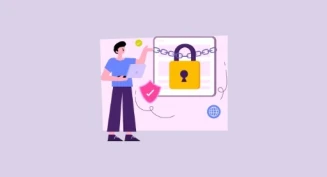

IT Systems Access Request
Template by GoCo
Make system access requests simple and efficient for your team and your IT department.

Performance Management
Template by GoCo
Giving team members an opportunity to provide feedback to one another provides a means to foster intra-organizational camaraderie. Data shows that teams that feel safe and empowered to talk through constructive criticism are more likely to be higher achievers.
This template is designed to help you efficiently conduct formal or informal peer review sessions.
How does it work?
Using a workflow User Field, the workflow starter can select peers to complete the review. Team members will be automatically notified to share their experience working together, the impact they’ve had on each other, and how they can work together most effectively moving forward.
As with all of our Workflow templates, you can customize the template to your exact needs, including task assignments, due dates, permissions, and more!


Peer Review
Template by GoCo
Gather peer feedback from team members.

Compliance
Template by GoCo
Religious Accommodation Request
Provide a compliant way to handle and track religious exemption requests.
Title VII of the Civil Rights Act of 1964 requires employers to reasonably accommodate the religious practices of an employee or prospective employee, unless doing so would impose an undue hardship on the employer. This includes requests for time off for religious holidays, the ability to dress in accordance with religious requirements, or the ability to pray or observe other religious practices during working hours.
This template is designed to streamline and formalize your company’s process for employees to submit a request for reasonable accommodations for their religious beliefs or practices.
How does it work?
We recommend giving team members permission to start this workflow for themselves so they can submit a request at any time.
Tracking Accommodation Requests: Once started, this workflow informs the employee of their right to request reasonable accommodation due to religious beliefs or practices, and provides a trackable way for employees to share details of the request.
Supervisor Notification: Once submitted, the supervisor is automatically notified to review the request details and make an informed decision.
Note: The information provided is not intended to constitute legal advice.
As with all of our Workflow templates, you can customize the template to your exact needs, including task assignments, due dates, permissions, and more!


Religious Accommodation Request
Template by GoCo
Provide a compliant way to handle and track religious exemption requests.

Employee Engagement
Template by GoCo
Wellness Challenge
Run a company-wide challenge to motivate your team to prioritize wellness. Inspired by our own GoCompete Wellness Competition.
A workplace wellness challenge is designed to inspire healthy lifestyle choices among employees by getting employees moving, thinking, and working in healthier ways. The incentive to commit to a new routine or activity becomes stronger when others are involved, particularly when a team or several co-workers encourage each other with friendly reminders and even competition.
This Wellness Challenge is designed to transform traditionally boring tasks into fun gamified activities and encourage employees to adopt these healthy new routines into their daily habits.
How does it work?
This challenge is inspired by GoCo’s own annual GoCompete Wellness Competition.
Daily Tasks: Employees enter how many minutes they spent on wellness activities, earning 1 point for each minute.
Bonus Activities: Each daily task includes a recommended wellness activity to earn extra bonus points each day.
Tracking: This template comes with a prebuilt report to help you track points during and after the competition.
As with all of our Workflow templates, you can customize the template to your exact needs, including task assignments, due dates, permissions, and more!


Wellness Challenge
Template by GoCo
Run a company-wide challenge to motivate your team to prioritize wellness. Inspired by our own GoCompete Wellness Competition.

Compliance
Template by GoCo
ADA Reasonable Accommodation Request
Provide a compliant way to handle American's with Disabilities Act (ADA) reasonable accommodation requests.
The Americans with Disabilities Act (ADA) requires employers to provide reasonable accommodations (RA) to qualified individuals with disabilities who are employees or applicants for employment.
This template is designed to streamline your reasonable accommodation request process, making it easier for employees to submit requests and supervisors to track and to follow up.
How does it work?
We recommend giving team members permission to start this workflow for themselves so they can submit a request at any time.
Tracking RA Requests: Once started, the workflow provides information on ADA requirements and a trackable way for employees to request meetings to discuss any reasonable accommodations they need.
Supervisor Notification: Once submitted, the supervisor is automatically notified of the meeting request and is encouraged to follow up with the employee to gather the details.
Privacy Protection: No private personal medical information is collected in the workflow itself, protecting employee privacy.
The information is not intended to constitute legal advice.
As with all of our Workflow templates, you can customize the template to your exact needs, including task assignments, due dates, permissions, and more!

ADA Reasonable Accommodation Request
Template by GoCo
Provide a compliant way to handle American's with Disabilities Act (ADA) reasonable accommodation requests.

Communication
Template by GoCo
Anonymous Suggestion Box
Provide an anonymous "suggestion box" for employees to provide feedback.
Providing employees with a safe and confidential way to give feedback is important in fostering a culture of open communication. With an anonymous suggestion box, employees are encouraged to speak up, share ideas or concerns, and offer creative solutions without fear of being singled out.
Show your employees that their input is valued and their contributions make a difference with this anonymous suggestion box.
How does it work?
This template uses our anonymous workflow technology:
After publishing the workflow, an “Anonymous Share Link” is generated. This link allows a person to start the workflow without being prompted to log in so their anonymity is preserved. Learn more about anonymous workflows here.
Pro Tip: Once this template is installed, we encourage you to assign a team member or department so they can be automatically notified to review suggestions.
As with all of our Workflow templates, you can customize the template to your exact needs, including task assignments, due dates, permissions, and more!

Anonymous Suggestion Box
Template by GoCo
Provide an anonymous "suggestion box" for employees to provide feedback.
401(k) Retirement

401(k) Retirement
Template by GoCo
401k Election Change Request
Simplify 401k administration with this easy election change request.
401k administration can be complicated and challenging. One of the most common errors administrators encounter when it comes to 401k is not withholding the proper amount for deferrals. This can be time-consuming to correct, so this template is designed to help!
This template helps you stay on track of election adjustments by providing an easy way for employees to request changes to their 401k elections.
How does it work?
We recommend giving team members permission to start this workflow for themselves so they can submit a request at any time.
Election Change Details: Capture the new amount the employee is requesting, along with the requested date for the change.
Admin Notification: Automatically notify the desired team member or department to review and process the change.
Tracking: This template comes with a prebuilt report to track current amounts, change amounts, and change effective dates (as well as when the request was initially submitted and processed).
As with all of our Workflow templates, you can customize the template to your exact needs, including task assignments, due dates, permissions, and more!

401k Election Change Request
Template by GoCo
Simplify 401k administration with this easy election change request.
Accounting & Finances

Accounting & Finances
Template by GoCo
Compensation by Department Report
Quickly see a breakdown of compensation by department.
Track your team’s compensation data quickly with this report. This report is set up to automatically group compensation data by Department to give you an easy overview.
As with all of our Reports templates, you can customize the template to your exact needs, including fields, settings, filters, and more!
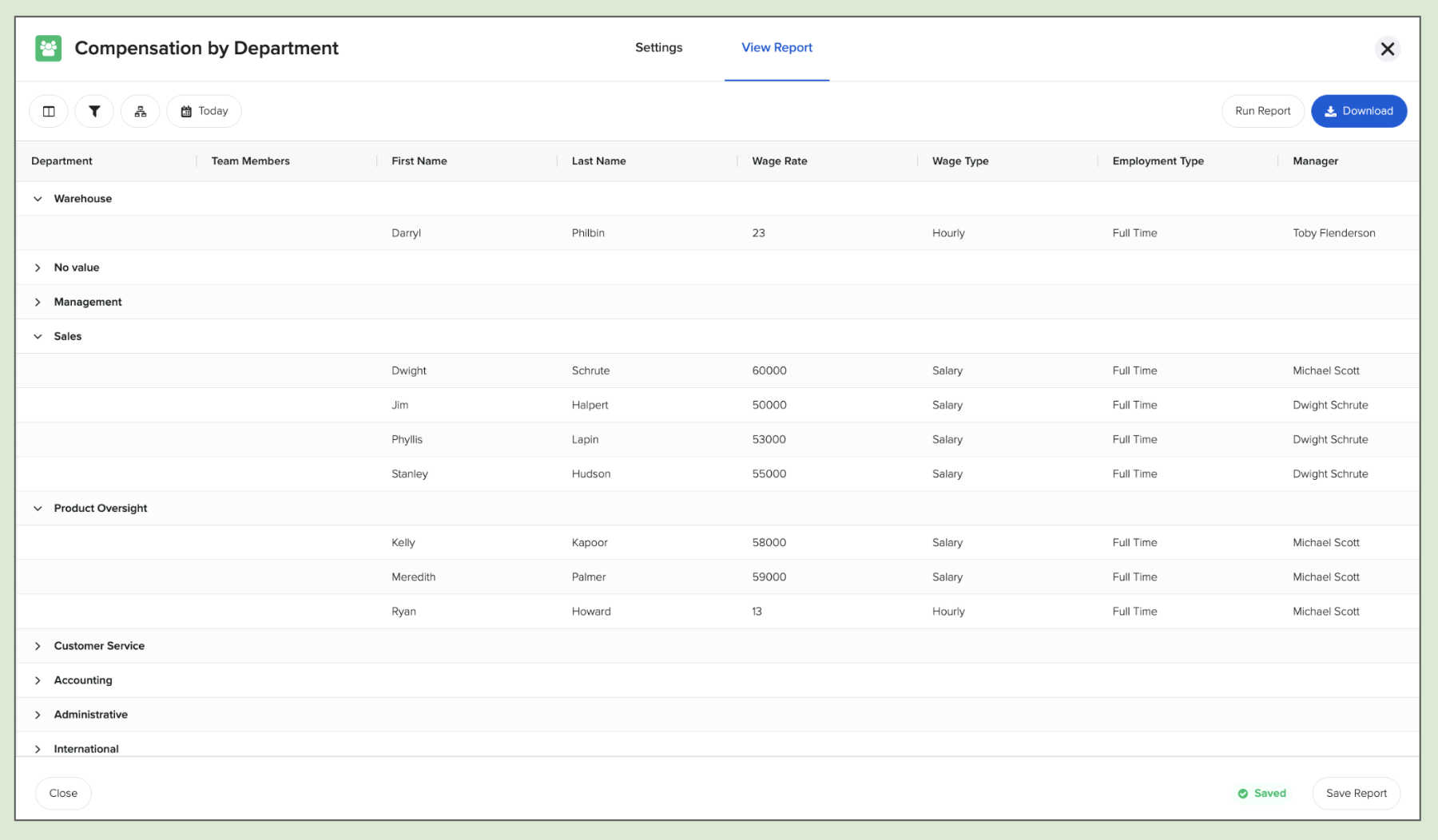
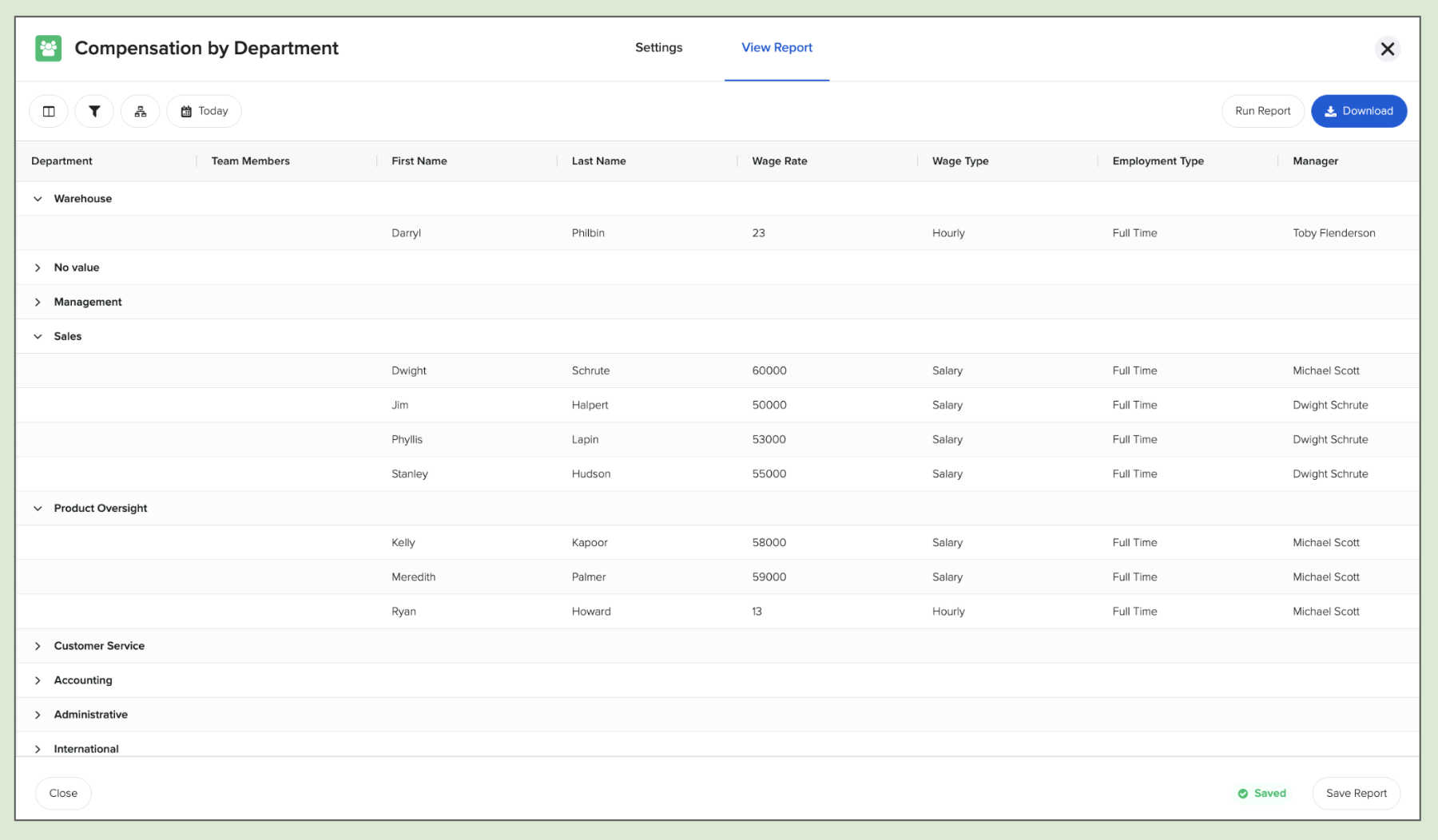


Compensation by Department Report
Template by GoCo
Quickly see a breakdown of compensation by department.

Accounting & Finances
Template by GoCo
Expense Reimbursement Request
Make expense reimbursement requests easy for your team (with build-in approval steps).
Providing employees with a company credit card can be time-consuming and risky. Many businesses find it easier to reimburse employees for business-related, out-of-pocket expenses associated with driving, lodging and/or food. However, HR and Finance departments need to follow several complex policies, procedures, and laws in order to reimburse employees properly.
This template provides an out-of-the-box workflow to streamline the process and eliminate the most common challenges around processing an Employee Expense Reimbursement.
How does it work?
We recommend giving team members permission to start this workflow for themselves so they can submit a request at any time.
Expense Details: Gather a description of the expense, date of purchase, amount, and a copy of the relevant receipt or invoice.
Approval Steps: Automatically notify a supervisor to review the expense details and make the approval decision.
Notification to Take Action: Automatically notify HR/Finance to make the necessary financial reconciliations, accordingly and on time for the next payroll.
As with all of our Workflow templates, you can customize the template to your exact needs, including task assignments, due dates, permissions, and more!
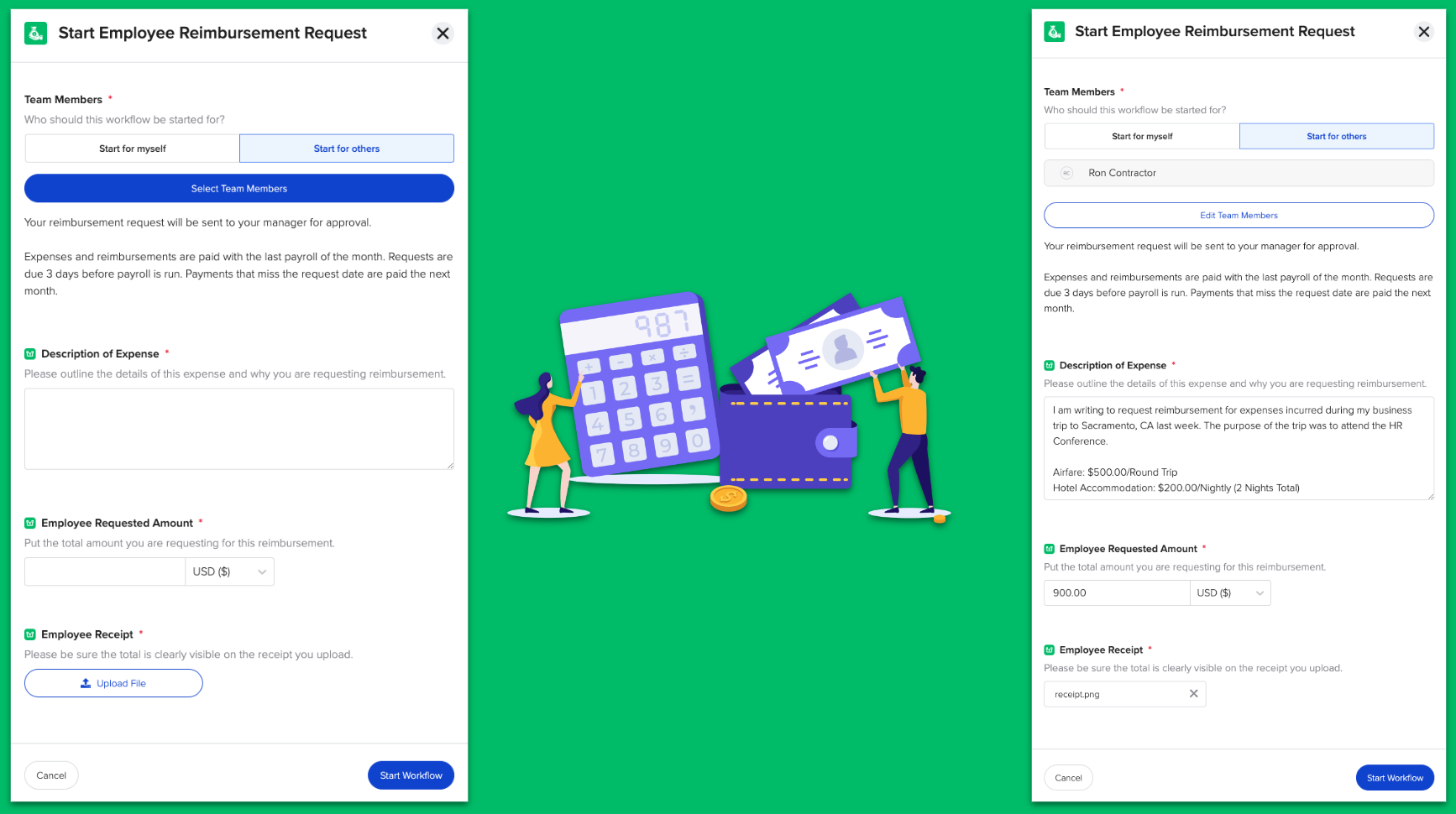
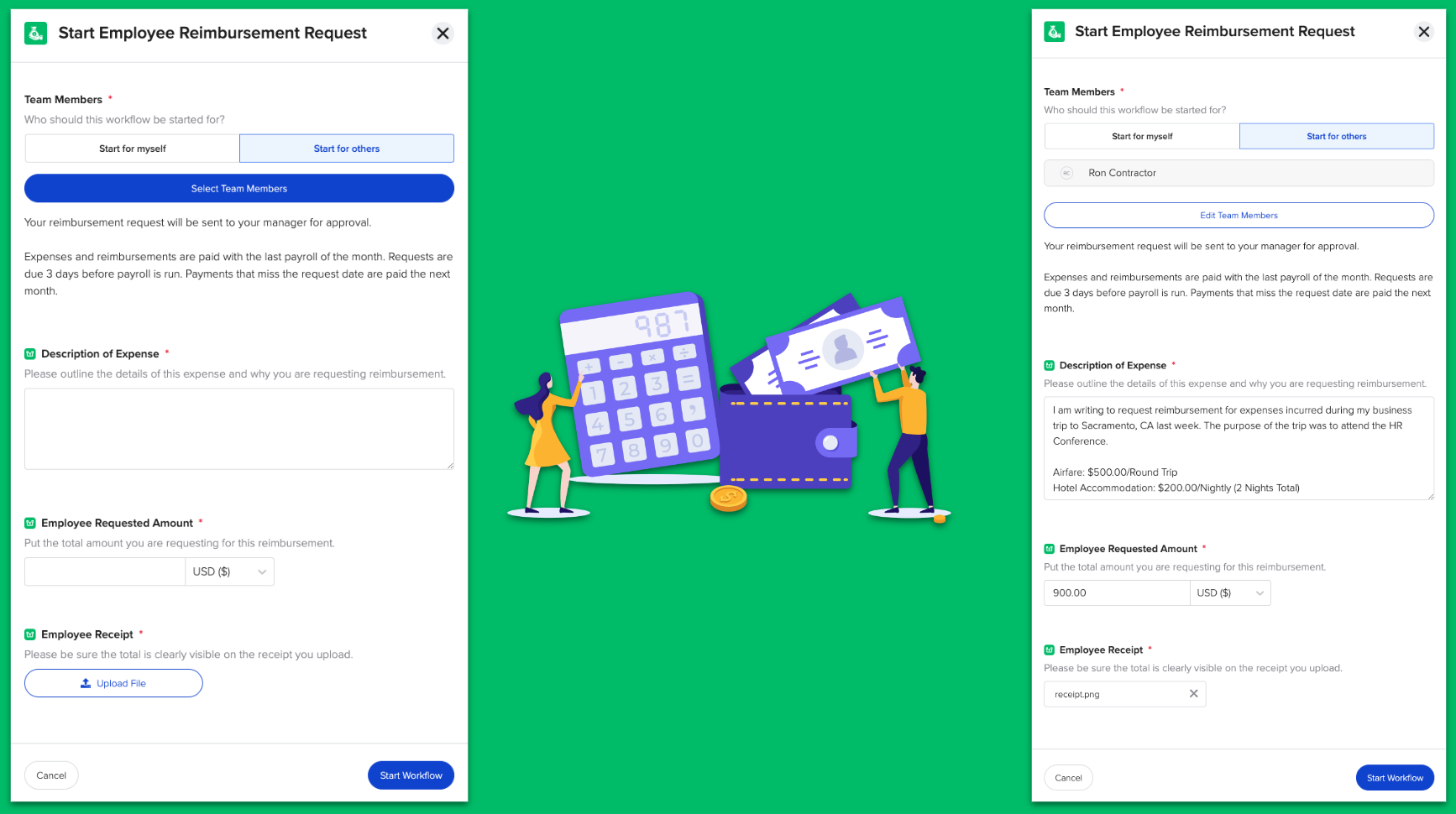
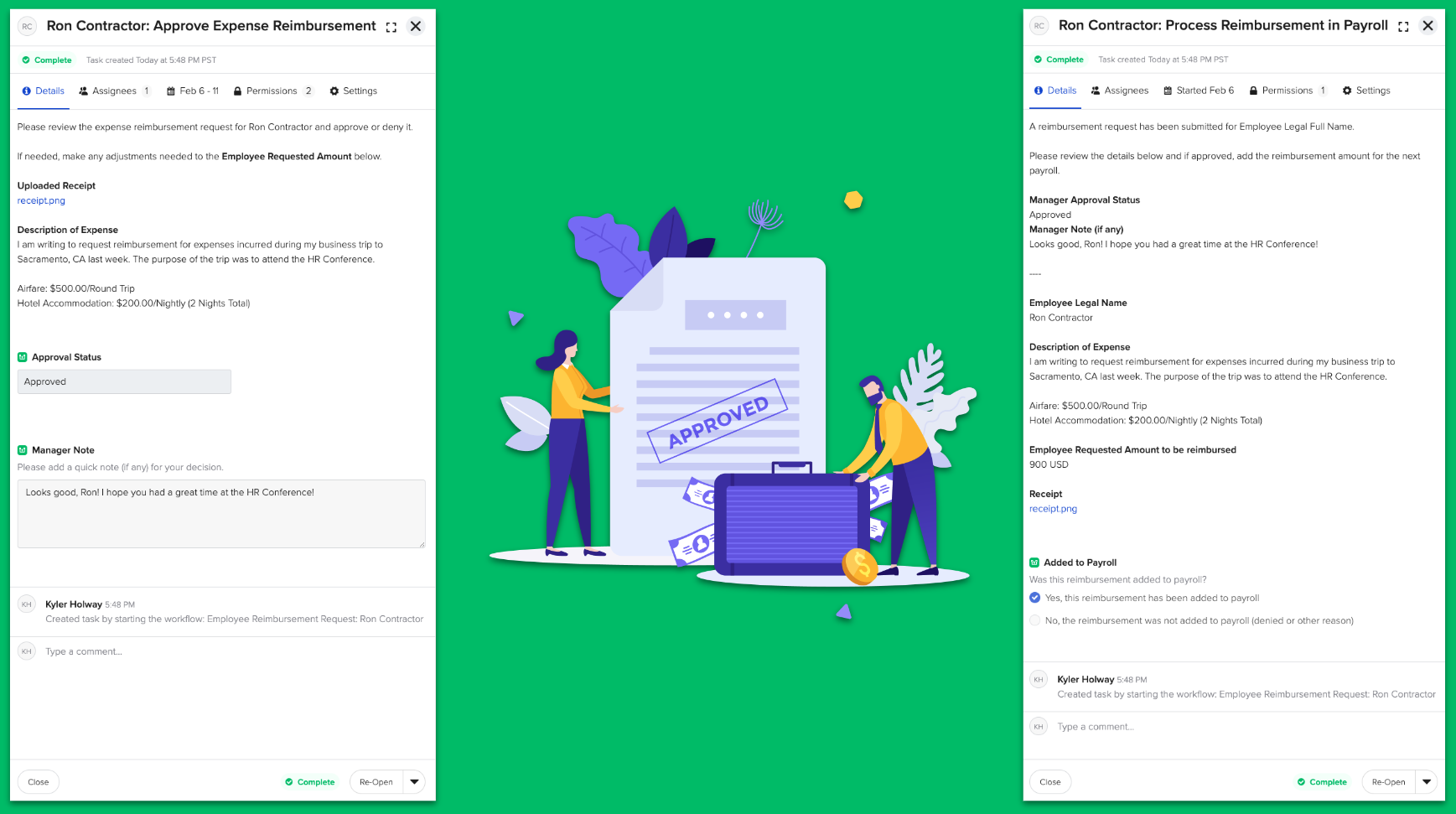
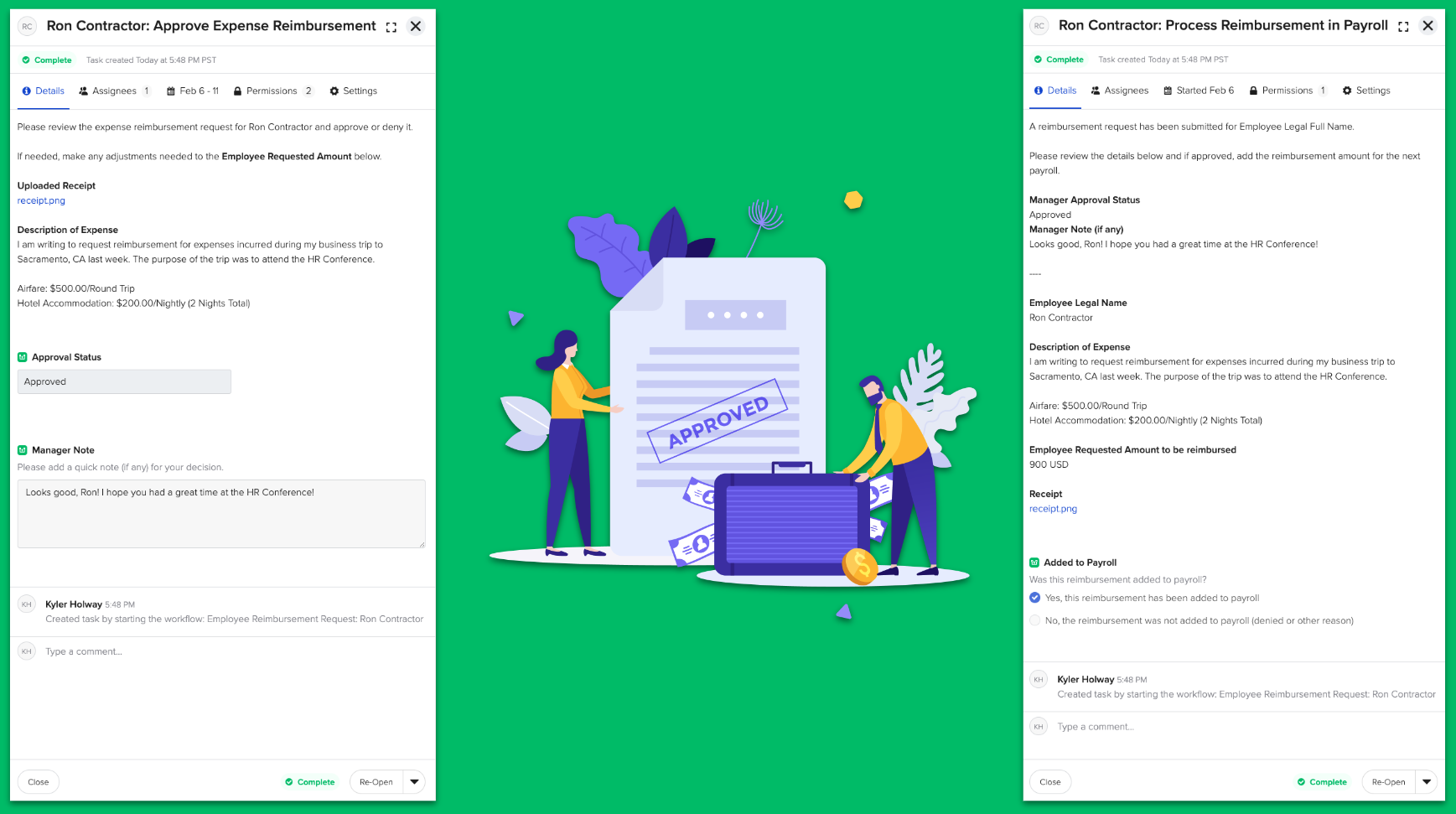


Expense Reimbursement Request
Template by GoCo
Make expense reimbursement requests easy for your team (with build-in approval steps).

Accounting & Finances
Template by GoCo
Travel Request
Simplify submitting and tracking work-related travel requests.
Corporate travel has become more common as the prevalence of remote work has increased. Before agreeing to cover costs related to travel, most companies require their employees to provide an explanation for the trip, outline travel logistics, and estimate the cost of the trip.
This travel request is designed to streamline that work!
How does it work?
We recommend giving team members permission to start this workflow for themselves so they can submit a request any time.
Purpose of Travel: Employees are required to provide justification for the trip and why it’s in the company‘s best interests to cover the related costs.
Travel Logistics: Collect the exact dates of the traveling period, if PTO will be requested, and the estimated budget for the trip. Costs may include transportation and lodging fees.
Approvals: Automatically notify a supervisor to review the travel request and determine approval. If approved, HR/Finance can be alerted to take appropriate action to process the reimbursement.
Upon return, the employee can submit an Employee Expense Reimbursement to provide receipts or invoices for any expenses incurred outside of the original requested amount. Happy traveling!
As with all of our Workflow templates, you can customize the template to your exact needs, including task assignments, due dates, permissions, and more!


Travel Request
Template by GoCo
Simplify submitting and tracking work-related travel requests.
Communication

Communication
Template by GoCo
In times of high pressure, uncertainty, or crisis, companies often lean on HR to guide the organization and maintain the direction of business. It can be easy to stray from best practices to a more reactive approach.
In times of emergency, it’s essential that organizations provide an avenue for open communication by collecting valuable and timely feedback from their employees about their personal experience of the crisis.
How does it work?
This workflow is designed to streamline the collection of feedback in a manner appropriate for a crisis situation.
Gather Feedback: Start the workflow in bulk for specific departments, locations, or the whole company. This allows the organization to check in on how team members are feeling during crisis (and post-crisis) and to better understand what kind of support employees feel they need.
Admin Notification: Automatically notify a specific team member or department to review and process the change.
Tracking: This template comes with a prebuilt report to help you analyze the results of the survey so you can quickly identify the most pressing employee concerns and needs in order to develop more effective and targeted crisis response strategies.
As with all of our Workflow templates, you can customize the template to your exact needs, including task assignments, due dates, permissions, and more!

Crisis Response Survey
Template by GoCo
Check in with employees during times of crisis.

Communication
Template by GoCo
Exit surveys encourage open communication and help organizations identify and address issues that might be contributing to employee turnover. Gathering insights from employees as they leave your organization is a critical aspect of developing and improving strategies for future retention. An exit survey can also identify which factors are most important to employees in terms of job satisfaction, role responsibilities, and company culture.
This template is designed to help you streamline your offboarding process by collecting feedback to help you continually improve employee experience.
How does it work?
This template uses a combination of multiple choice and free response text fields to capture the departing employee’s sentiment regarding:
Enablement and Training
Responsibilities and Role Clarity
Employee Experience
Rewards and Recognition
Manager Effectiveness
Company Outlook
Future Endeavors
As with all of our Workflow templates, you can customize the template to your exact needs, including task assignments, due dates, permissions, and more!

Exit Survey
Template by GoCo
Gather valuable feedback from employees leaving your company.

Communication
Template by GoCo
Now that COVID-19 restrictions are relaxing across the United States, company events are coming back! With post-event surveys, organizations can identify what worked well (and what can be improved) in order to make informed decisions about how to have successful future events.
By tracking the results of post-event surveys over time, you can measure the success of your events and identify trends or patterns to consider in future planning.
How does it work?
This template is designed to streamline your process for collecting feedback after company events.
Gather Feedback: Use a combination of opinion scales and free response text fields to assess employees’ expectations and experience of a recent company event.
Automatic Review: Select a team member or department to receive an automatic notification to review survey results.
As with all of our Workflow templates, you can customize the template to your exact needs, including task assignments, due dates, permissions, and more!

Post-Event Survey
Template by GoCo
Easily gather valuable feedback after company events.

Communication
Template by GoCo
Remote Check-In Survey
Use this workflow for suggested questions to ask your remote employees when checking in with them.
By taking the time to listen to and address the concerns of employees, organizations can improve morale and reduce stress among their workforce. Regularly checking in with remote employees can help organizations to identify the strengths and challenges of their employees, and use that information to develop more effective strategies for supporting remote work.
This template is designed to streamline and formalize your process for gathering feedback from your remote employees.
How does it work?
Send this workflow to your remote employees regularly to see how they’re feeling and whether they’re getting the support they need to do their jobs effectively.
Gather Feedback: Employees are asked a series of questions to assess their engagement with the company and other team members, as well as needs, goals, and challenges.
Automatic Review: Select a team member or department to receive automatic notifications to review when a survey has been completed.
Pro Tip: You can schedule the workflow to start automatically so you can stay hands-off while consistently gathering valuable insights.
As with all of our Workflow templates, you can customize the template to your exact needs, including task assignments, due dates, permissions, and more!

Remote Check-In Survey
Template by GoCo
Use this workflow for suggested questions to ask your remote employees when checking in with them.

Communication
Template by GoCo
Stay Survey
Prevent turnover by assessing employee satisfaction and identifying areas to improve employee experience.

Stay Survey
Template by GoCo
Prevent turnover by assessing employee satisfaction and identifying areas to improve employee experience.

Communication
Template by GoCo
Suggestion Box
Provide a workflow for employees to report problems, offer constructive criticism, and suggest solutions.
Providing an opportunity for employees to give feedback is important for organizations that want to foster a culture of collaboration, transparency, and innovation. When employees feel comfortable attaching their name to suggestions, it makes it easier for managers and leadership to follow up on these ideas. When employees feel valued and rewarded for their contributions, it can be a powerful motivator that leads to a more dynamic and forward-thinking work environment.
How does it work?
We recommend giving team members permission to start this workflow for themselves so they can provide feedback at any time.
Pro Tip: Once this template is installed, we encourage you to assign a team member or department so they can be automatically notified to review suggestions.
As with all of our Workflow templates, you can customize the template to your exact needs, including task assignments, due dates, permissions, and more!

Suggestion Box
Template by GoCo
Provide a workflow for employees to report problems, offer constructive criticism, and suggest solutions.

Communication
Template by GoCo
Anonymous Suggestion Box
Provide an anonymous "suggestion box" for employees to provide feedback.
Providing employees with a safe and confidential way to give feedback is important in fostering a culture of open communication. With an anonymous suggestion box, employees are encouraged to speak up, share ideas or concerns, and offer creative solutions without fear of being singled out.
Show your employees that their input is valued and their contributions make a difference with this anonymous suggestion box.
How does it work?
This template uses our anonymous workflow technology:
After publishing the workflow, an “Anonymous Share Link” is generated. This link allows a person to start the workflow without being prompted to log in so their anonymity is preserved. Learn more about anonymous workflows here.
Pro Tip: Once this template is installed, we encourage you to assign a team member or department so they can be automatically notified to review suggestions.
As with all of our Workflow templates, you can customize the template to your exact needs, including task assignments, due dates, permissions, and more!

Anonymous Suggestion Box
Template by GoCo
Provide an anonymous "suggestion box" for employees to provide feedback.
Compliance

Compliance
Template by GoCo
Religious Accommodation Request
Provide a compliant way to handle and track religious exemption requests.
Title VII of the Civil Rights Act of 1964 requires employers to reasonably accommodate the religious practices of an employee or prospective employee, unless doing so would impose an undue hardship on the employer. This includes requests for time off for religious holidays, the ability to dress in accordance with religious requirements, or the ability to pray or observe other religious practices during working hours.
This template is designed to streamline and formalize your company’s process for employees to submit a request for reasonable accommodations for their religious beliefs or practices.
How does it work?
We recommend giving team members permission to start this workflow for themselves so they can submit a request at any time.
Tracking Accommodation Requests: Once started, this workflow informs the employee of their right to request reasonable accommodation due to religious beliefs or practices, and provides a trackable way for employees to share details of the request.
Supervisor Notification: Once submitted, the supervisor is automatically notified to review the request details and make an informed decision.
Note: The information provided is not intended to constitute legal advice.
As with all of our Workflow templates, you can customize the template to your exact needs, including task assignments, due dates, permissions, and more!


Religious Accommodation Request
Template by GoCo
Provide a compliant way to handle and track religious exemption requests.

Compliance
Template by GoCo
Nursing Mothers Accommodation
Provide a compliant way to track nursing mothers accommodation requests.
The Fair Labor Standards Act (FLSA) requires employers to provide reasonable accommodations for nursing mothers, including reasonable break time or a private place (other than a bathroom) to express breast milk.
This request template is designed to streamline and formalize your process for nursing mothers to request reasonable accommodations.
How does it work?
We recommend giving team members permission to start this workflow for themselves so they can submit a request at any time.
Tracking Accommodation Requests: Once started, the workflow informs the employee of their right to request reasonable accommodation as a nursing mother and provides a trackable place for employees to provide details of the request.
Supervisor Notification: Once submitted, the supervisor is automatically notified to review the request details and make an informed decision.
Privacy Protection: No private personal medical information is collected in the workflow itself, protecting employee privacy.
The information is not intended to constitute legal advice.
As with all of our Workflow templates, you can customize the template to your exact needs, including task assignments, due dates, permissions, and more!

Nursing Mothers Accommodation
Template by GoCo
Provide a compliant way to track nursing mothers accommodation requests.

Compliance
Template by GoCo
ADA Reasonable Accommodation Request
Provide a compliant way to handle American's with Disabilities Act (ADA) reasonable accommodation requests.
The Americans with Disabilities Act (ADA) requires employers to provide reasonable accommodations (RA) to qualified individuals with disabilities who are employees or applicants for employment.
This template is designed to streamline your reasonable accommodation request process, making it easier for employees to submit requests and supervisors to track and to follow up.
How does it work?
We recommend giving team members permission to start this workflow for themselves so they can submit a request at any time.
Tracking RA Requests: Once started, the workflow provides information on ADA requirements and a trackable way for employees to request meetings to discuss any reasonable accommodations they need.
Supervisor Notification: Once submitted, the supervisor is automatically notified of the meeting request and is encouraged to follow up with the employee to gather the details.
Privacy Protection: No private personal medical information is collected in the workflow itself, protecting employee privacy.
The information is not intended to constitute legal advice.
As with all of our Workflow templates, you can customize the template to your exact needs, including task assignments, due dates, permissions, and more!

ADA Reasonable Accommodation Request
Template by GoCo
Provide a compliant way to handle American's with Disabilities Act (ADA) reasonable accommodation requests.

Compliance
Template by GoCo
VA Accommodation Request
Provide a compliant way to track Veteran's Affairs (VA) accommodation requests.
The Department of Veterans Affairs (VA) is committed to providing reasonable accommodations to qualified veterans with disabilities who are employees or applicants for employment.
This template is designed to streamline your process for veterans in your company to request for reasonable accommodations and personal assistance services.
How does it work?
We recommend giving team members permission to start this workflow for themselves so they can submit a request at any time.
Tracking VA Accommodation Requests: Once started, the workflow provides information on the American with Disabilities Act requirements and provides a trackable place for employees to request a meeting to discuss any accommodations they need.
Supervisor Notification: Once submitted, the supervisor is automatically notified of the meeting request and is encouraged to follow up with the employee to gather the details.
Privacy Protection: No private personal medical information is collected in the workflow itself, protecting employee privacy.
The information is not intended to constitute legal advice.
As with all of our Workflow templates, you can customize the template to your exact needs, including task assignments, due dates, permissions, and more!

VA Accommodation Request
Template by GoCo
Provide a compliant way to track Veteran's Affairs (VA) accommodation requests.
Employee Engagement

Employee Engagement
Template by GoCo
DEI Survey
Gather feedback on how your organization is handling diversity, equity, and inclusion initiatives.
Diversity, Equity, and Inclusion (DEI) surveys are tools organizations use in order to better understand experiences of discrimination or bias and assess perceptions of workplace culture. DEI surveys are a crucial part of identifying areas where improvements can be made through the development of DEI initiatives and policies. They are also an important part of any organization's efforts to create a more diverse, inclusive, and equitable work environment.
How does it work?
This workflow is designed to streamline your processes for recognizing and addressing situations that make your employees uncomfortable by identifying opportunities to boost engagement equitably, and tracking the success in your DEI programs over time.
Gather Data: Use a combination of opinion scales, text fields, and checkboxes to assess perceptions of DEI in your workplace.
Automatic Review: Select a team member or department to receive an automatic notification to review survey results.
Pro Tip: You can schedule the workflow to start automatically so you can stay hands-off while consistently gathering valuable insights.
As with all of our Workflow templates, you can customize the template to your exact needs, including task assignments, due dates, permissions, and more!


DEI Survey
Template by GoCo
Gather feedback on how your organization is handling diversity, equity, and inclusion initiatives.

Employee Engagement
Template by GoCo
Wellness Challenge
Run a company-wide challenge to motivate your team to prioritize wellness. Inspired by our own GoCompete Wellness Competition.
A workplace wellness challenge is designed to inspire healthy lifestyle choices among employees by getting employees moving, thinking, and working in healthier ways. The incentive to commit to a new routine or activity becomes stronger when others are involved, particularly when a team or several co-workers encourage each other with friendly reminders and even competition.
This Wellness Challenge is designed to transform traditionally boring tasks into fun gamified activities and encourage employees to adopt these healthy new routines into their daily habits.
How does it work?
This challenge is inspired by GoCo’s own annual GoCompete Wellness Competition.
Daily Tasks: Employees enter how many minutes they spent on wellness activities, earning 1 point for each minute.
Bonus Activities: Each daily task includes a recommended wellness activity to earn extra bonus points each day.
Tracking: This template comes with a prebuilt report to help you track points during and after the competition.
As with all of our Workflow templates, you can customize the template to your exact needs, including task assignments, due dates, permissions, and more!


Wellness Challenge
Template by GoCo
Run a company-wide challenge to motivate your team to prioritize wellness. Inspired by our own GoCompete Wellness Competition.

Employee Engagement
Template by GoCo
Committee Membership Application
Streamline your company committee application process.
Some organizations have internal committees that are focused on specific initiatives, like DEI and employee engagement. A formal process for requesting to join internal committees ensures that all interested employees have an equal opportunity to participate and that the membership decision-making process is fair and transparent.
This template is designed to streamline your committee membership process in a fair and transparent manner.
How does it work?
We recommend giving team members permission to start this workflow for themselves so they can submit a request at any time.
Committee Application: Team members provide information on the committee they would like to join, why they think it would be a good fit, and the time they can commit to the committee work.
Committee Routing: Choose the appropriate person(s) to be automatically notified to complete a workflow User Field to select the team member in charge of reviewing new applications and requests for the specific committee.
Dynamic Assignee: The team member selected in the committee routing step will be automatically notified to review the application and follow up with next steps.
As with all of our Workflow templates, you can customize the template to your exact needs, including task assignments, due dates, permissions, and more!

Committee Membership Application
Template by GoCo
Streamline your company committee application process.

Employee Engagement
Template by GoCo
Drink More Water Challenge
Run a company-wide challenge to motivate your team to increase their water intake.
Being well-hydrated is linked to better sleep quality, cognition, and mood. Studies have shown that one of the most common health resolutions involves drinking more water -- but, who has the time! The incentive to commit to a new routine or activity becomes stronger when others are involved and can support each other. A workplace wellness challenge is designed to inspire healthy lifestyle choices and promote teamwork among employees.
How does it work?
This template is designed to challenge your employees to drink more water every day.
Daily Tasks: Employees can enter how many 8 oz glasses of water they’ve consumed.
Bonus Points: Earn bonus points by consuming more than a set number of glasses daily.
Tracking: This template comes with a prebuilt report to help you track points during and after the competition.
As with all of our Workflow templates, you can customize the template to your exact needs, including task assignments, due dates, permissions, and more!

Drink More Water Challenge
Template by GoCo
Run a company-wide challenge to motivate your team to increase their water intake.

Employee Engagement
Template by GoCo
Get More Sleep Challenge
Run a company-wide challenge to encourage your team to get more sleep.
Getting a full 8 hours of sleep every night reduces stress, boosts cognitive ability and mood, and lowers the risk of long-term health problems. The incentive to commit to a new routine or activity becomes stronger when others are involved and can support each other. A workplace wellness challenge is designed to inspire healthy lifestyle choices and promote teamwork among employees.
How does it work?
This template is designed to challenge your employees to get more sleep every night.
Daily Tasks: Employees can earn 10 points for every hour they sleep.
Bonus Points: Employees earn bonus points if they sleep more than 7 hours in a night.
Tracking: This template comes with a prebuilt report to help you track points during and after the competition.
As with all of our Workflow templates, you can customize the template to your exact needs, including task assignments, due dates, permissions, and more!

Get More Sleep Challenge
Template by GoCo
Run a company-wide challenge to encourage your team to get more sleep.

Employee Engagement
Template by GoCo
Mindfulness Challenge
Run a company-wide challenge to motivate your team to incorporate more yoga, meditation, and mindfulness into their daily lives.
Regularly practicing mindfulness activities like yoga and meditation reduces stress, promotes focus, and increases body awareness. The incentive to commit to a new routine or activity becomes stronger when others are involved and can support each other. A workplace mindfulness challenge is designed to inspire healthy lifestyle choices and promote teamwork among employees.
How does it work?
This template is designed to challenge your employees to incorporate yoga, meditation, and other mindfulness practices into their daily lives.
Daily Tasks: Employees enter how many minutes they spent on yoga and/or meditation, earning 1 point for each minute.
Bonus Activities: Each daily task includes a recommended mindfulness activity to earn bonus points per day.
Tracking: This template comes with a prebuilt report to help you track points during and after the competition.
As with all of our Workflow templates, you can customize the template to your exact needs, including task assignments, due dates, permissions, and more!

Mindfulness Challenge
Template by GoCo
Run a company-wide challenge to motivate your team to incorporate more yoga, meditation, and mindfulness into their daily lives.

Employee Engagement
Template by GoCo
Gifting Request
Streamline internal and external gifting requests with this easy workflow.
Streamline your Corporate Gifting process. Whether you’re looking to give internally or externally, it’s crucial to have a quick and easy way to facilitate your gift-giving.
How does it work?
This template automates the collection of information needed to send a gift to clients (external) or other team members (internal), including:
Gift Details: Gather the “who/what/when/where/why” of the requested gift.
Approval Steps: Automatically notify a supervisor to review the gift request details and make the final approval decision.
Notification to Take Action: Automatically notify the appropriate party to facilitate sending the gift.
As with all of our Workflow templates, you can customize the template to your exact needs, including task assignments, due dates, permissions, and more!
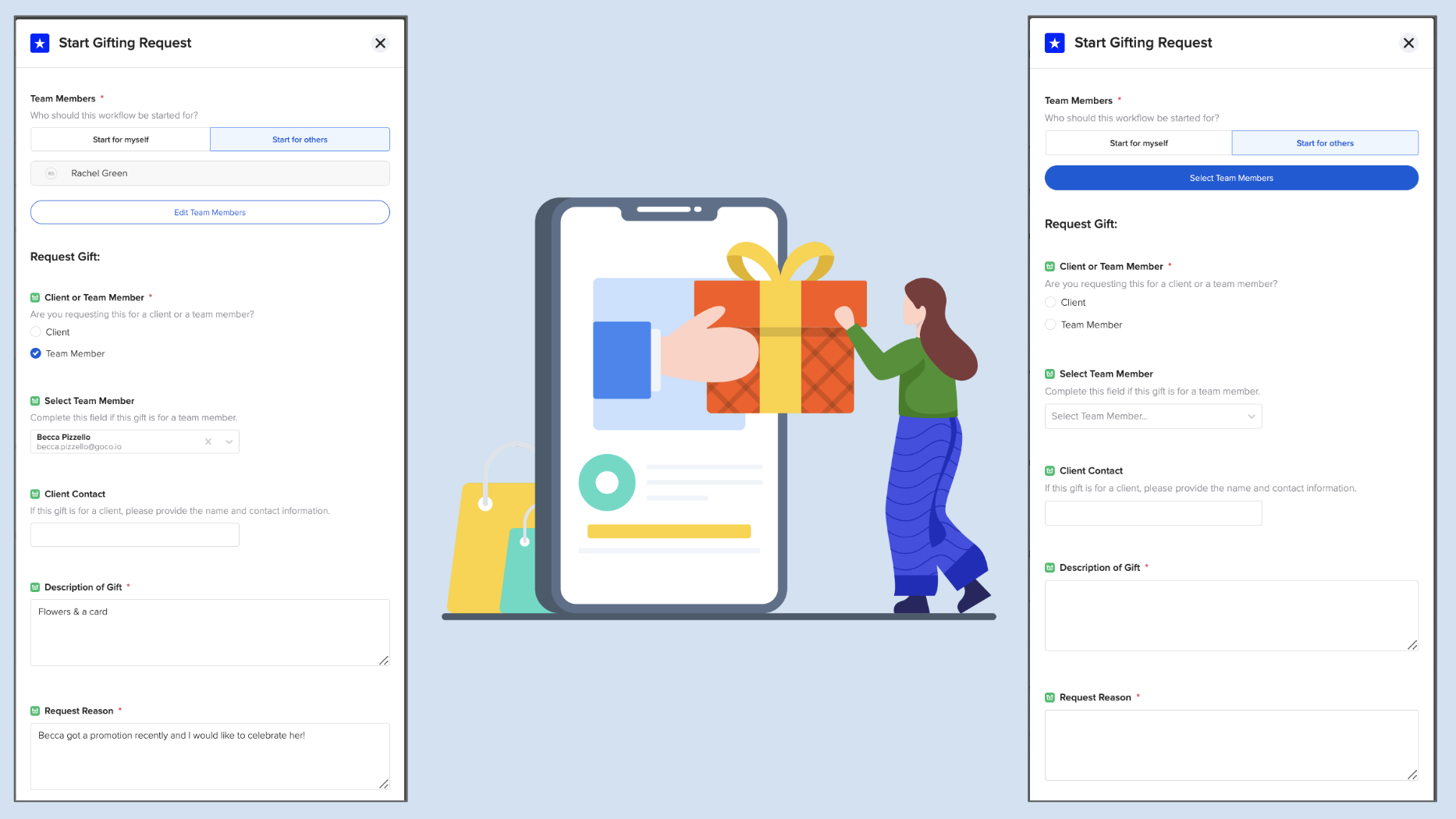
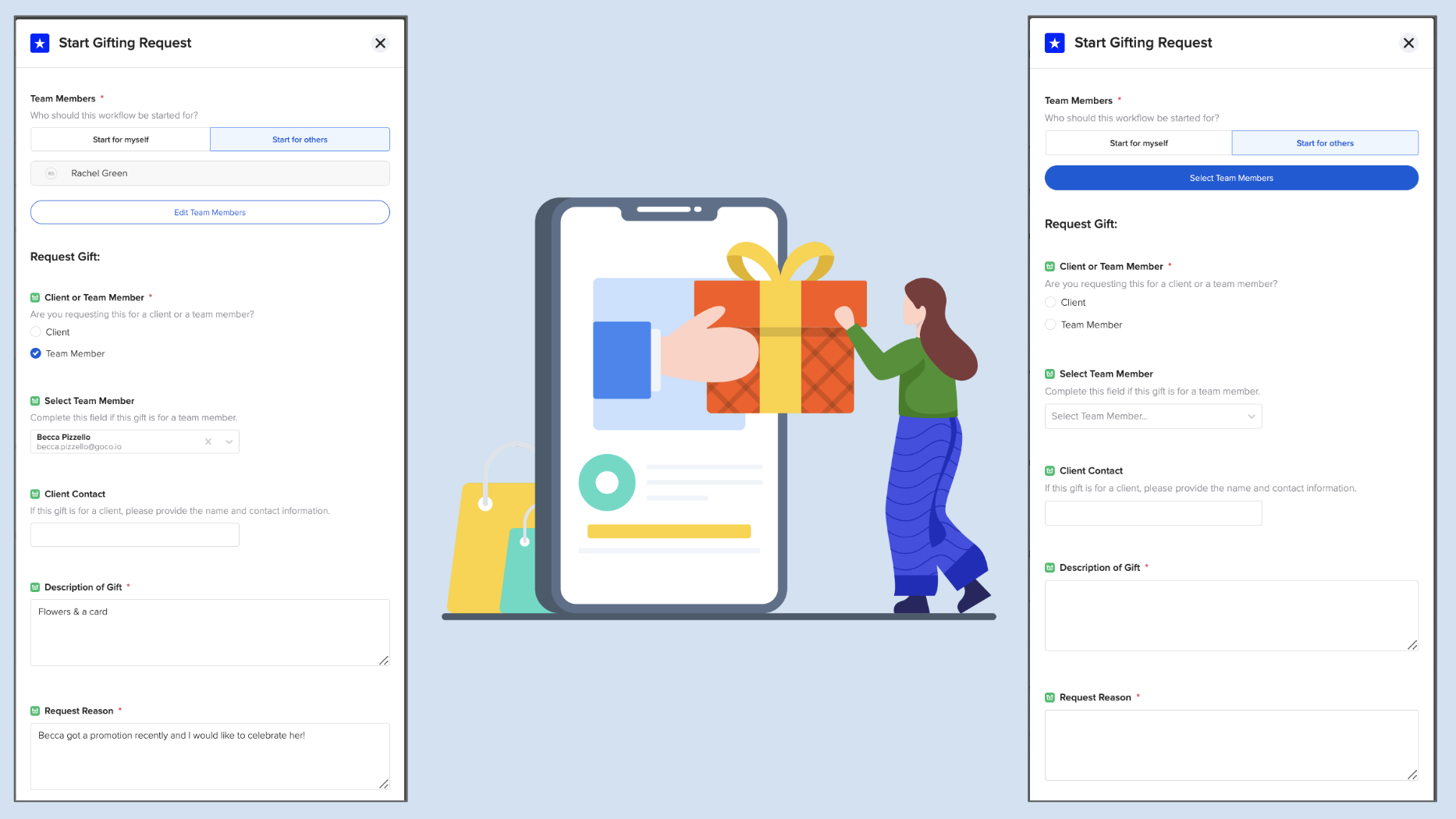

Gifting Request
Template by GoCo
Streamline internal and external gifting requests with this easy workflow.

Employee Engagement
Template by GoCo
Internal Event Request
Make requesting internal events easy for your team.
Providing employees an opportunity to suggest and plan internal events creates a positive and supportive work culture. In turn, data suggests that these two factors lead to increased employee engagement and productivity. Engaged employees feel more invested in the success of both the event and the organization as a whole.
This template is designed to streamline your internal event planning process and provide a way for employees to share their unique ideas and perspectives.
How does it work?
We recommend giving team members permission to start this workflow for themselves so they can submit a request any time they have ideas about internal events.
Details of the Event: Employees are asked to describe the event and its purpose, as well as indicate a proposed location, number of attendees, and cost.
Approval Steps: Automatically notify a supervisor to review the proposal details and determine approval.
Notification to Take Action: Automatically notify the appropriate party to take necessary action to make the proposed event happen.
As with all of our Workflow templates, you can customize the template to your exact needs, including task assignments, due dates, permissions, and more!
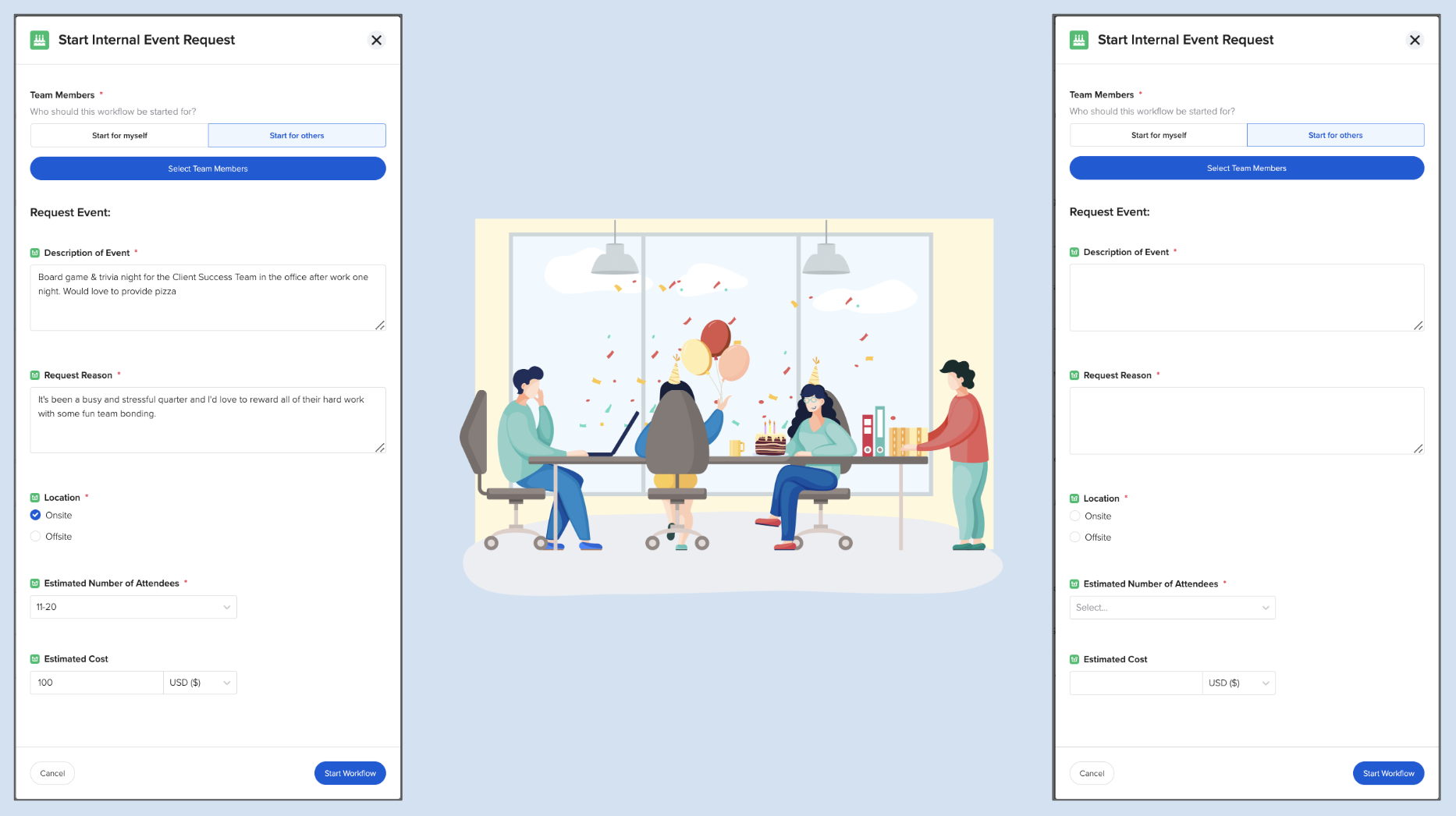
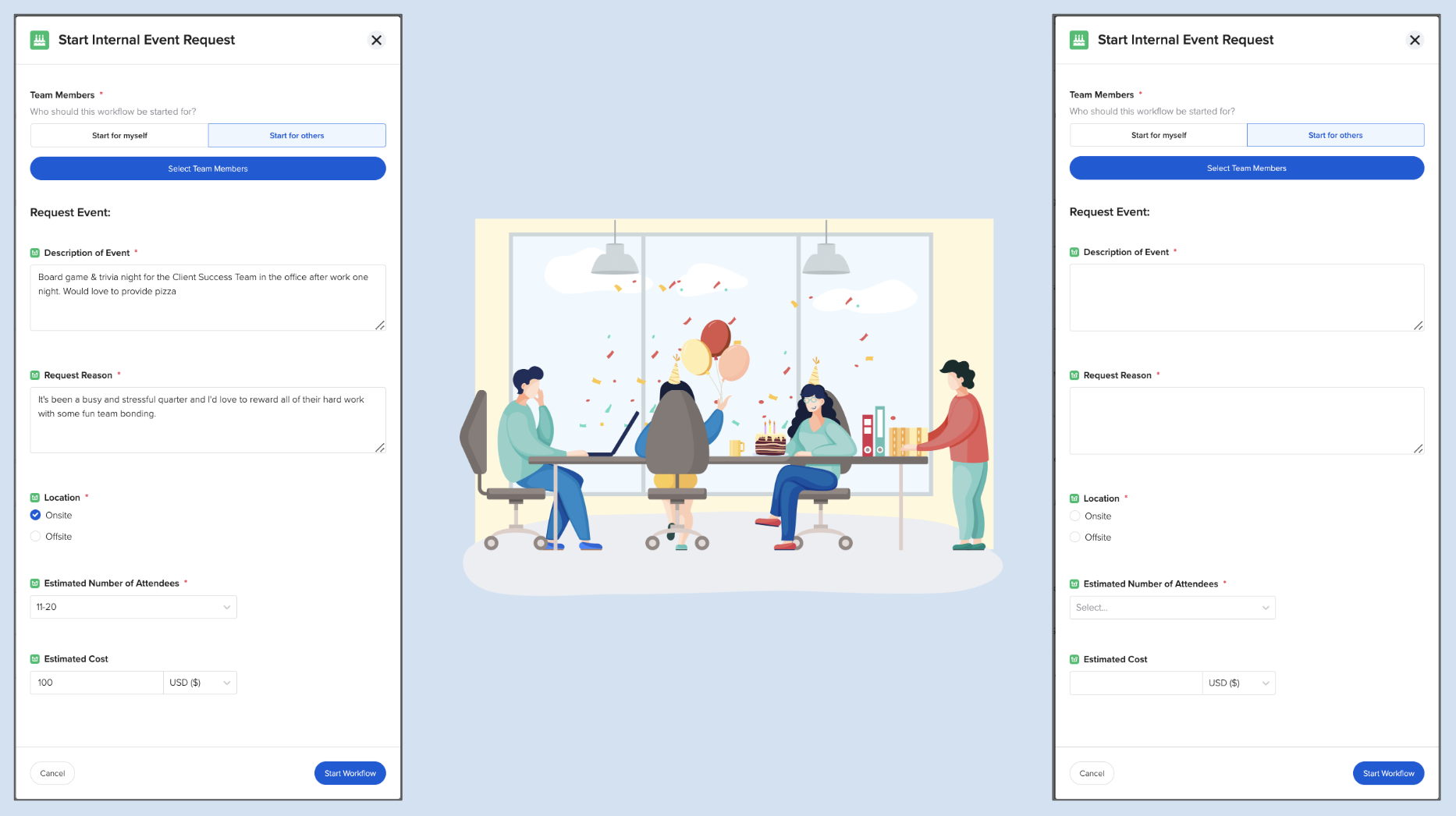

Internal Event Request
Template by GoCo
Make requesting internal events easy for your team.
Learning & Training

Learning & Training
Template by GoCo
Learning & Development Request
Streamline requests for learning and development opportunities.
Data suggests that an emerging segment of the workforce sees continued learning opportunities as the most important factor in career advancement. Companies can prioritize professional development and continued education, regardless of whether they have a Learning & Development (L&D) department.
This template is designed to help you standardize and streamline your company’s L&D request processes, allowing your organization to empower and develop your team into the next stage of their careers.
How does it work?
We recommend giving team members permission to start this workflow for themselves so they can submit a request at any time.
L&D Details: Gather a description of the requested learning and development opportunity, estimated cost, and an explanation of why it will benefit the employee and the company.
Approval Steps: Automatically notify a supervisor to review the request details and make the approval decision.
Notification to Take Action: Automatically notify the team member or department of your choosing to take necessary action to process the request.
As with all of our Workflow templates, you can customize the template to your exact needs, including task assignments, due dates, permissions, and more!

Learning & Development Request
Template by GoCo
Streamline requests for learning and development opportunities.
Performance Management

Performance Management
Template by GoCo
Giving team members an opportunity to provide feedback to one another provides a means to foster intra-organizational camaraderie. Data shows that teams that feel safe and empowered to talk through constructive criticism are more likely to be higher achievers.
This template is designed to help you efficiently conduct formal or informal peer review sessions.
How does it work?
Using a workflow User Field, the workflow starter can select peers to complete the review. Team members will be automatically notified to share their experience working together, the impact they’ve had on each other, and how they can work together most effectively moving forward.
As with all of our Workflow templates, you can customize the template to your exact needs, including task assignments, due dates, permissions, and more!


Peer Review
Template by GoCo
Gather peer feedback from team members.

Performance Management
Template by GoCo
360º Performance Review: Employee, Peer, & Manager
Run a performance review to capture feedback from employees, their managers, AND their peers, all at once.
360º performance reviews involve gathering feedback on an employee's performance from a variety of sources, including the employee, their manager, and their peers. The purpose of a 360º review is to provide a well-rounded view of an employee's strengths, areas for improvement, and areas for professional development.
This template is designed to help you conduct efficient and thoughtful performance reviews, gathering insights for a full 360º view.
How does it work?
Run constructive and thorough 360º reviews at the frequency of your choosing.
Employee Feedback: Provide an opportunity for employees to reflect on their role, their performance, and the company as a whole. This step uses text fields to gather feedback on the employee’s experience within their role, their accomplishments, challenges, and performance goals, as well as feedback on the company and leadership.
Manager Feedback: Get the manager’s perspective on the employee’s motivations, frustrations, overall performance in their role, and goals for the next period.
Peer Review: Managers can select a team member who will be automatically notified to share their experience of working with the employee being reviewed.
Pro Tip: You can schedule the workflow to start automatically so you can stay hands-off while consistently gathering valuable insights.
As with all of our Workflow templates, you can customize the template to your exact needs, including task assignments, due dates, permissions, and more!


360º Performance Review: Employee, Peer, & Manager
Template by GoCo
Run a performance review to capture feedback from employees, their managers, AND their peers, all at once.

Performance Management
Template by GoCo
30, 60, 90 Onboarding Check-In
Standardize and automate your 30, 60, and 90 day check-ins.
Checking in with new employees regularly during their onboarding process provides an opportunity for both the employee and the manager to assess the employee's progress and ensure that they are on track to be successful in their role. 30-60-90 day check-ins can help build trust and establish a positive working relationship between the employee and their manager.
This template is designed to automate 30-60-90 day check-ins for your new employees and their managers.
How does it work?
Automation: Once the workflow has been started, tasks will automatically start corresponding to 30 days, 60 days, and 90 days from the selected employee’s start date without any extra action from administrators.
Gather Feedback: Employees are prompted to answer questions relevant to each time interval so they can provide feedback on their onboarding experience, role expectations, manager support, company culture, and more.
Supervisor Review: Select the team member or department to review the feedback at each interval and they will be automatically notified once the employee has completed their step.
As with all of our Workflow templates, you can customize the template to your exact needs, including task assignments, due dates, permissions, and more!

30, 60, 90 Onboarding Check-In
Template by GoCo
Standardize and automate your 30, 60, and 90 day check-ins.

Performance Management
Template by GoCo
First Week Check-In
Gather valuable feedback from your new hires in that crucial first week of employment.
The first week of employment sets the stage for an employee's experience at the new company. As the employee gets acclimated to their new role and the organization as a whole, an employer faces an exciting opportunity to ensure a smooth onboarding and set the stage for a positive and productive employee tenure. A good first impression can be invaluable!
How does it work?
This template is designed to streamline your process for gathering feedback from new hires during that crucial first week.
Gather Feedback: Use a combination of field types to better understand your new hire’s first impressions of their team, their role, and the company as a whole.
Automatic Review: Select a supervisor or department to receive the automatic notification to review when a check-in has been completed.
As with all of our Workflow templates, you can customize the template to your exact needs, including task assignments, due dates, permissions, and more!

First Week Check-In
Template by GoCo
Gather valuable feedback from your new hires in that crucial first week of employment.
Productivity

Productivity
Template by GoCo
IT Equipment Request
Make equipment requests simple and efficient for your team and your IT department
Employees need the right physical equipment to be able to perform their jobs efficiently and successfully. This template makes it easy for your informational technology (IT) department to receive, track, and manage requests for new equipment or to service existing equipment. This could include new hardware (e.g. computers, accessories, printers, and cables); installation or removal of equipment; or support/maintenance on an existing device.
How does it work?
We recommend giving team members permission to start this workflow for themselves so they can submit a request at any time.
Request Details: Capture the details of the requested equipment or service needed as well as the urgency of the request.
Approval Steps: Automatically notify a supervisor to review the request details and make the approval decision.
Notification to Take Action: Automatically notify IT staff or other authorized personnel to take appropriate action.
As with all of our Workflow templates, you can customize the template to your exact needs, including task assignments, due dates, permissions, and more!


IT Equipment Request
Template by GoCo
Make equipment requests simple and efficient for your team and your IT department

Productivity
Template by GoCo
IT Systems Access Request
Make system access requests simple and efficient for your team and your IT department.
Employees need the right access and credentials to be able to perform their jobs efficiently and successfully. This template makes it easy for your informational technology (IT) department to receive, track, and manage requests for new or updated access. This could include specific software programs, particular networks or online platforms, or data stored on a particular system.
How does it work?
We recommend giving team members permission to start this workflow for themselves so they can submit a request at any time.
Request Details: Capture the details of the requested access/credentials as well as the urgency of the request.
Approval Steps: Automatically notify a supervisor to review the request details and make the approval decision.
Notification to Take Action: Automatically notify IT staff or other authorized personnel to take appropriate action.
As with all of our Workflow templates, you can customize the template to your exact needs, including task assignments, due dates, permissions, and more!
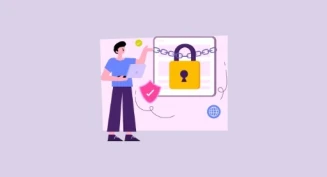

IT Systems Access Request
Template by GoCo
Make system access requests simple and efficient for your team and your IT department.

Productivity
Template by GoCo
Office Supply Request
Make requesting office supplies easy for your team.
Employees need supplies to perform their jobs, whether they’re in the office or working from home. This template makes it easy for you to receive, track, and manage office supply requests – increasing efficiency for your organization as a whole.
How does it work?
Check out what information is captured in this template:
Supply Details: Collect a description of the requested supplies, explanation of need, and urgency of the request.
Approval Steps: Automatically notify a supervisor to review the supply request and make the final approval decision.
Notification to Take Action: Automatically notify the appropriate party to obtain and provide the requested supplies.
As with all of our Workflow templates, you can customize the template to your exact needs, including task assignments, due dates, permissions, and more!
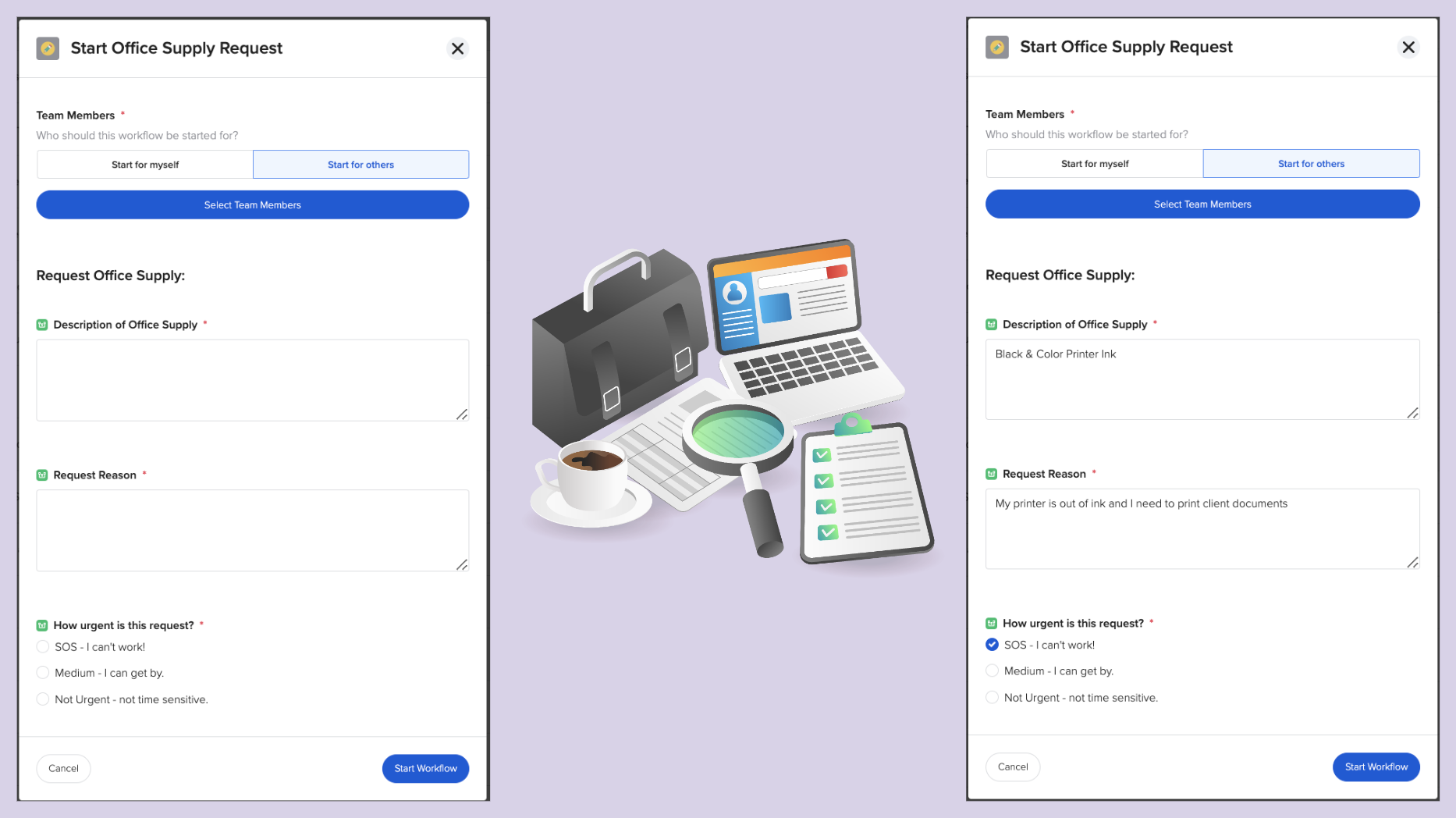
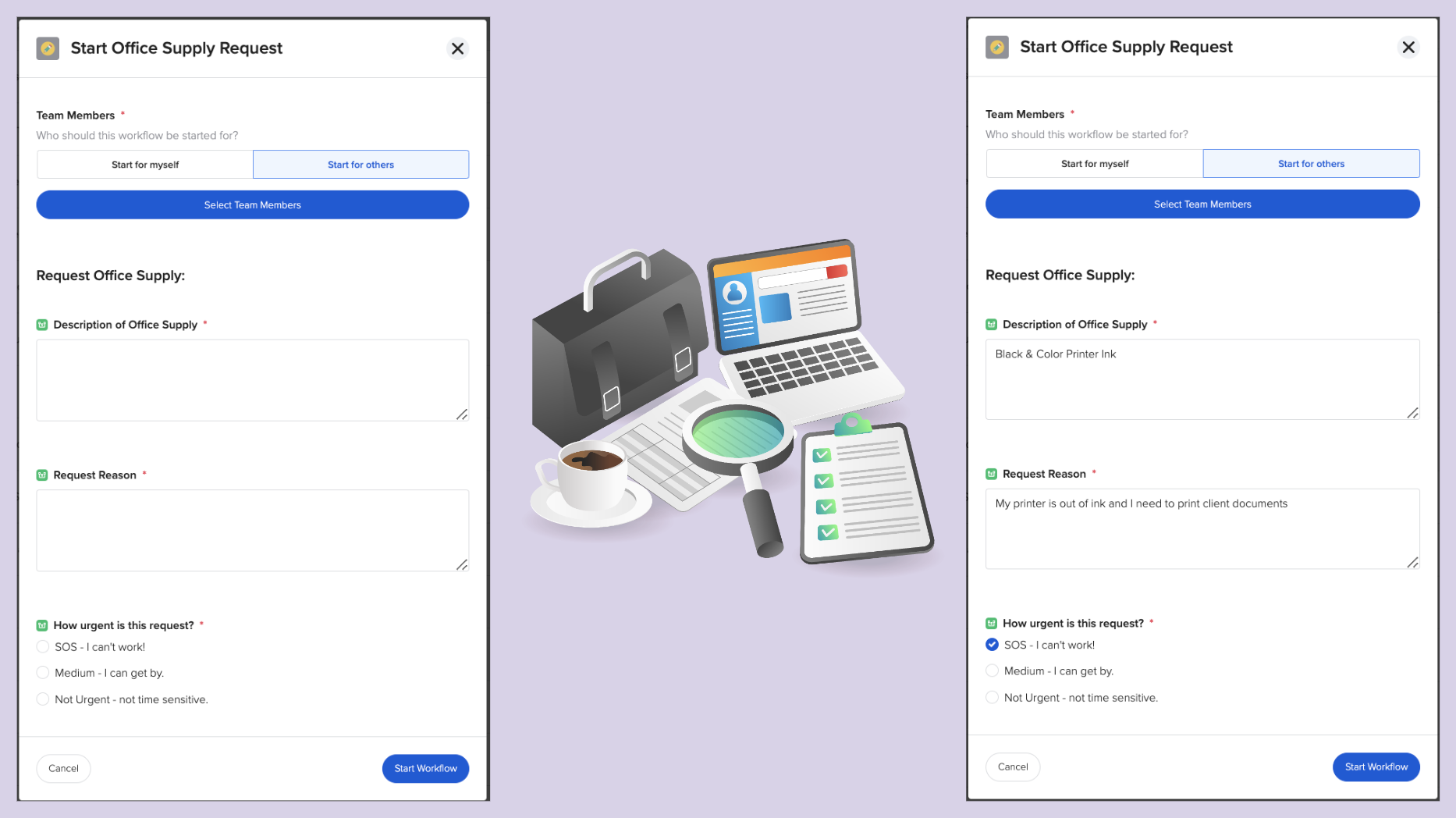

Office Supply Request
Template by GoCo
Make requesting office supplies easy for your team.
Search...
Product
GoCo
Resources
Articles
eBooks
Webinars
Customer Stories