Final Paycheck Calculations, Done For You!
by Axel Norvell, Lead Designer @ GoCo - July 17th, 2017
Calculating an employee's final paycheck used to be hard. GoCo now makes it super easy!
When an employee is terminated, GoCo will automatically help you calculate the following:
Prorated Wages
Time Off Liabilities
Employee & Company Benefit Deductions (Health, Dental, Vision etc).
Terminating an hourly employee? No problem. We allow you to adjust the number of hours the employee has worked for their last pay period.
Download the Guide To Creating a Positive Offboarding Experience
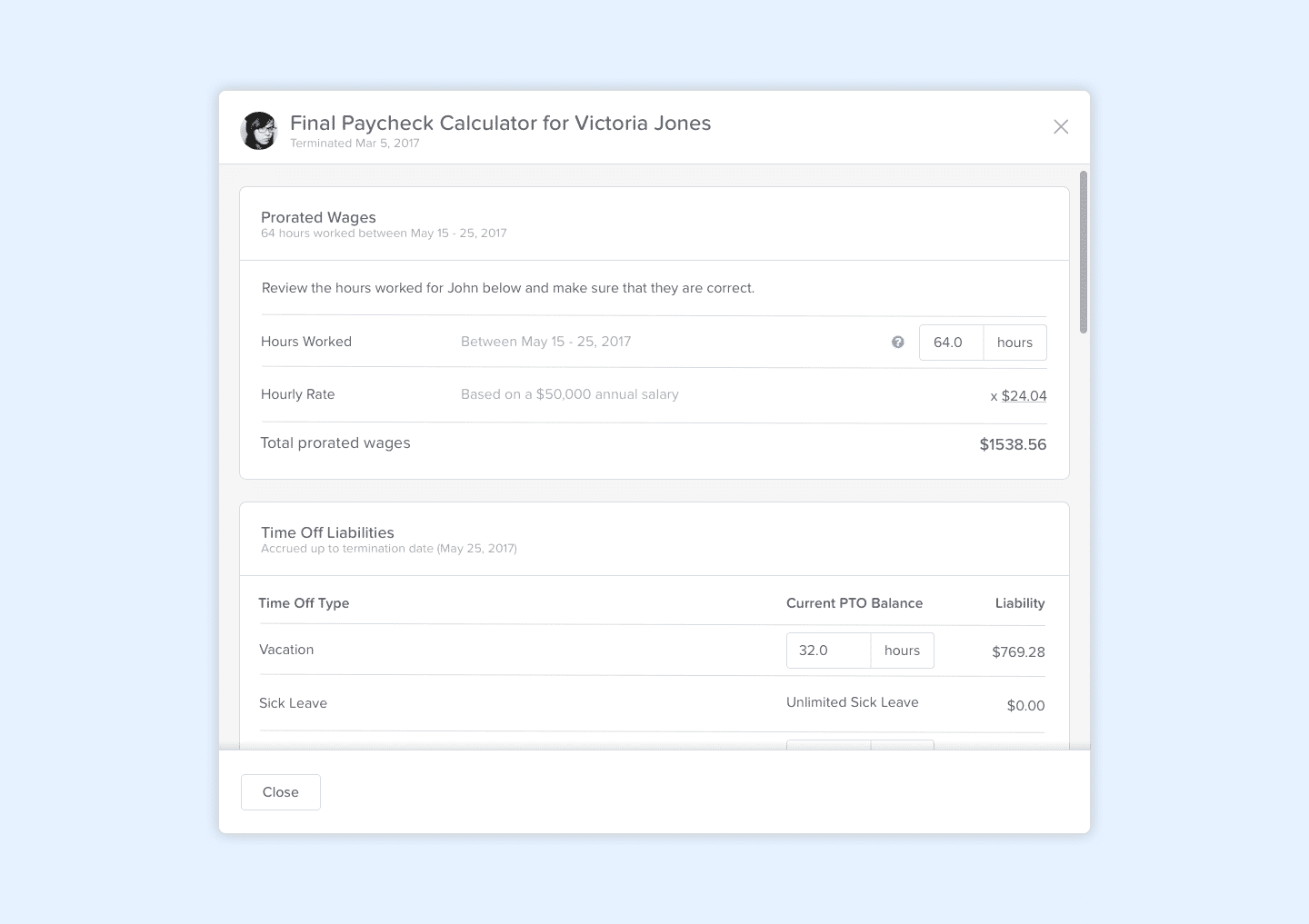
Accessing The Final Paycheck Calculator
The final paycheck calculator is only available to customers who sync their payroll using GoCo's Payroll Sync.
Only the admins who have access to payroll will be able to view the final paycheck calculator on GoCo. The final paycheck can be accessed after an employee's termination is submitted on GoCo. To submit a termination and access the calculator, you can do the following:
Go to an employee's profile, and open the Actions menu, then choose Terminate.
Go through the termination flow, then submit the termination.
The admin(s) who manage payroll will receive a task notification in GoCo to issue the final paycheck right away.
The final paycheck calculator can be found within the Issue Final Paycheck task and on the terminated employee's profile within the Termination card.
The payroll admin can then use the final paycheck calculations to issue the final paycheck whenever they deem fit.
NOTE: Some states have certain laws and requirements regarding when you are required to issue the final paycheck for terminated employees.
Removing Terminated Employees from Payroll
If your payroll is synced by GoCo, the terminated employee can be automatically removed from payroll for you. Learn more about this at the GoCo Help Center
Search...
Product
GoCo
Resources
Articles
eBooks
Webinars
Customer Stories

