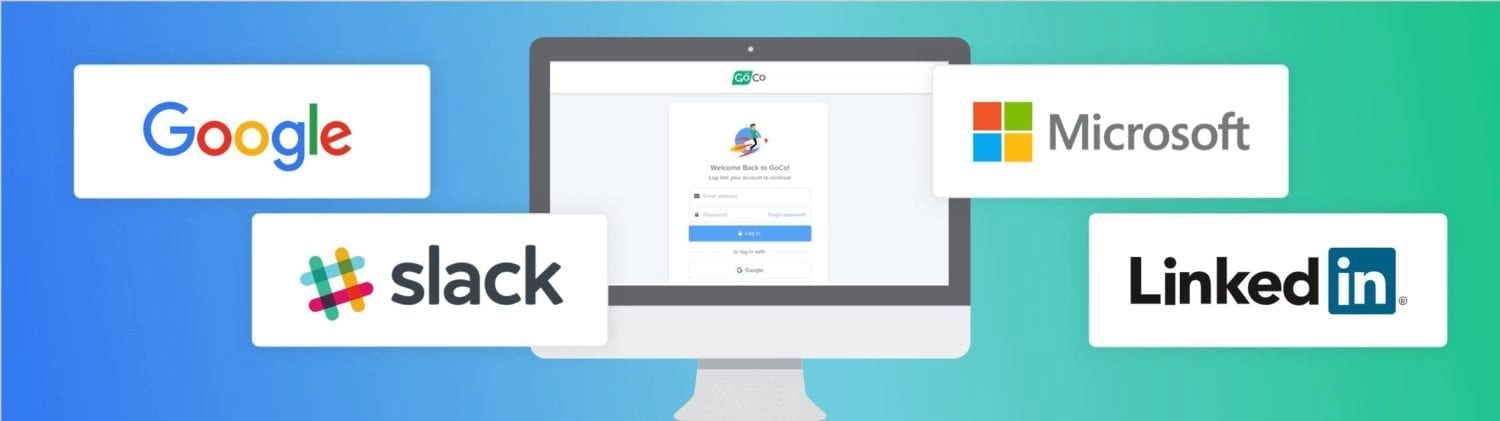Logging into GoCo with Google, Slack, Microsoft & LinkedIn
With GoCo's new feature, you can log in hassle-free using your existing Google, Slack, Microsoft, or LinkedIn account for a seamless account experience.
by Axel Norvell, Lead Designer @ GoCo - February 10th, 2017
Say goodbye to having to type in your email and password when logging into GoCo!
We've just launched a new feature that lets you log into GoCo by using an existing 3rd party account you have! You can now start logging in with:
Google
Slack
Microsoft Account
LinkedIn
or your GoCo email and password (same as before)
Download The Ultimate Onboarding Checklist
Simply head to the GoCo Account Login page and choose one of the ways you'd like to start logging in with!
When you log in the first time, we'll ask you to verify your GoCo email and password. After that, we'll link your 3rd party login with your GoCo account so you can log in without putting in your GoCo password!
Manage your 3rd party logins
If at anytime you want to see what 3rd party logins you have linked to your GoCo account, you can:
Click your name in the top right, and select My Account
On the My Logins tab, you can view and manage all the ways you can log into your GoCo account
We hope you’ll love the new easy ways you can log into your GoCo account! If you have any questions, please feel free to contact us.
To get started using GoCo you can log in or take a tour.
Recommended Posts
23 Incentive Programs That Employees Love
Blog Articles
22 Employee Engagement Ideas That Remote Workers Love
Blog Articles
Search...
Product
GoCo
Resources
Articles
eBooks
Webinars
Customer Stories