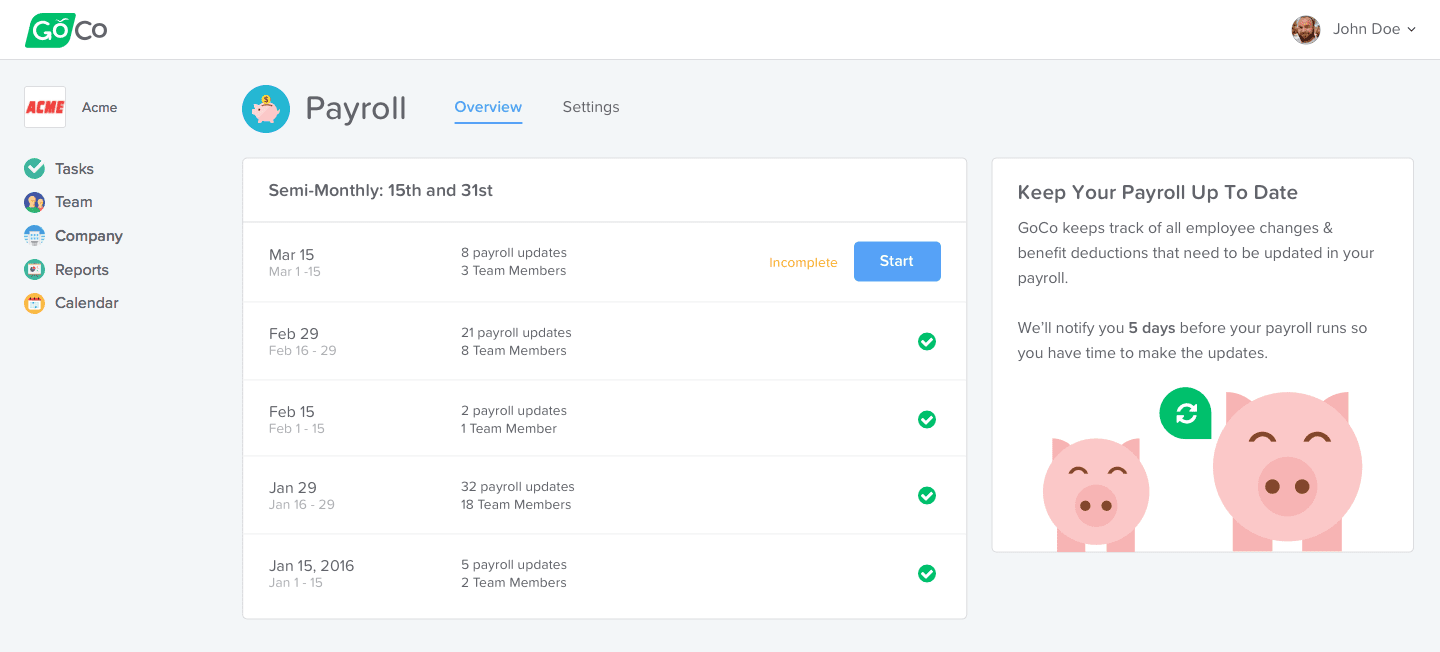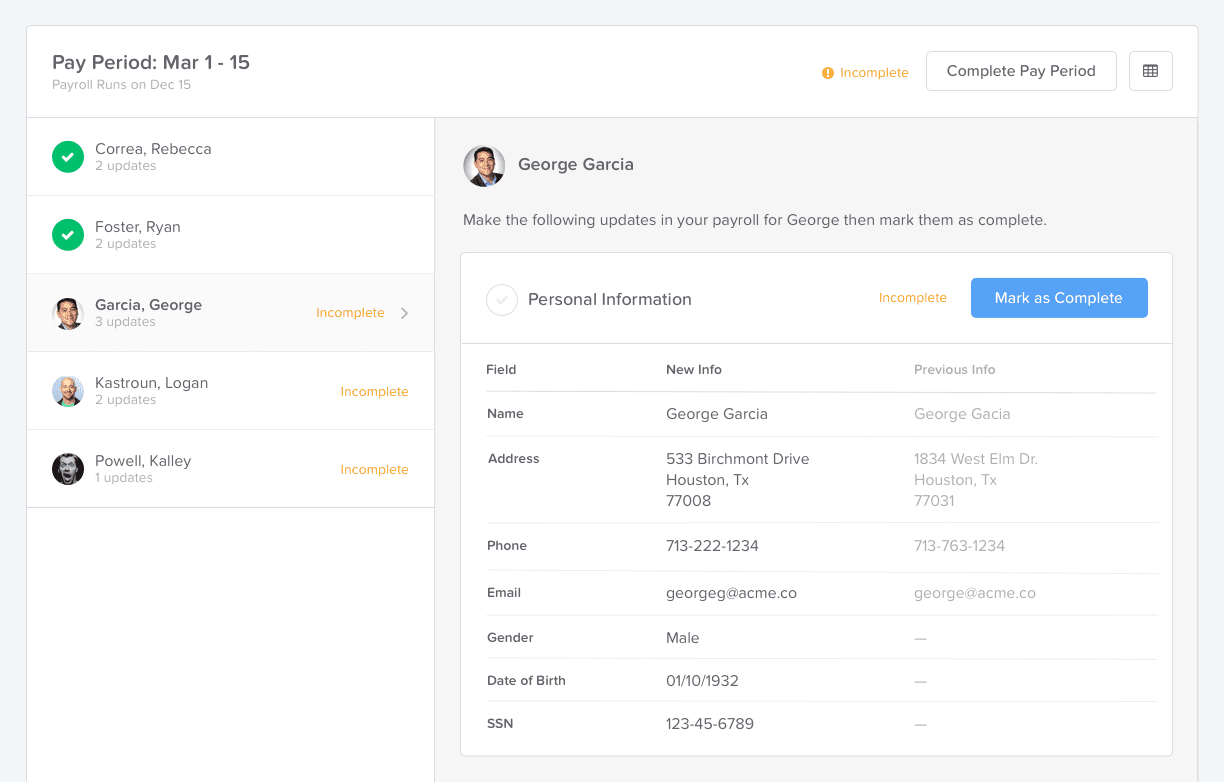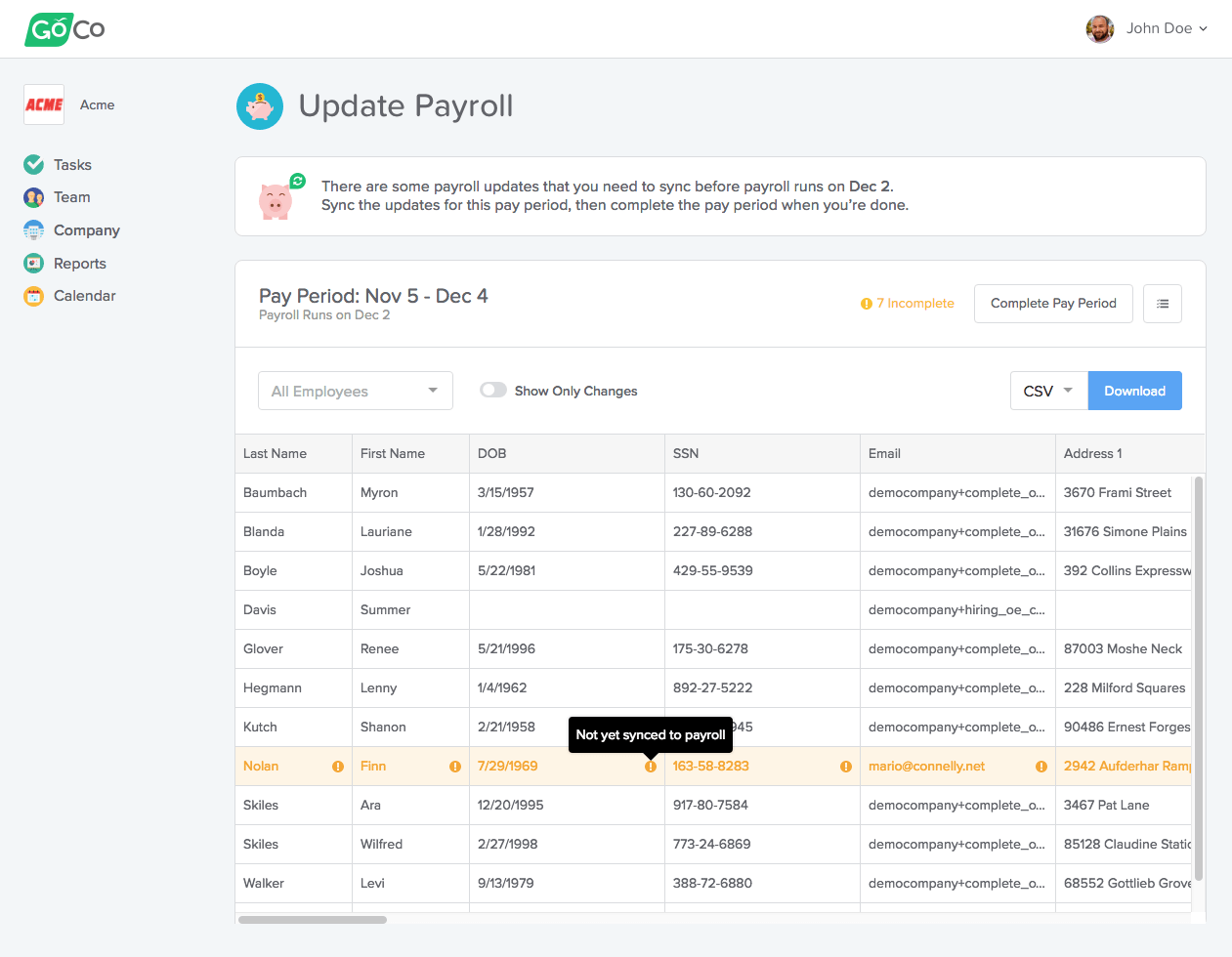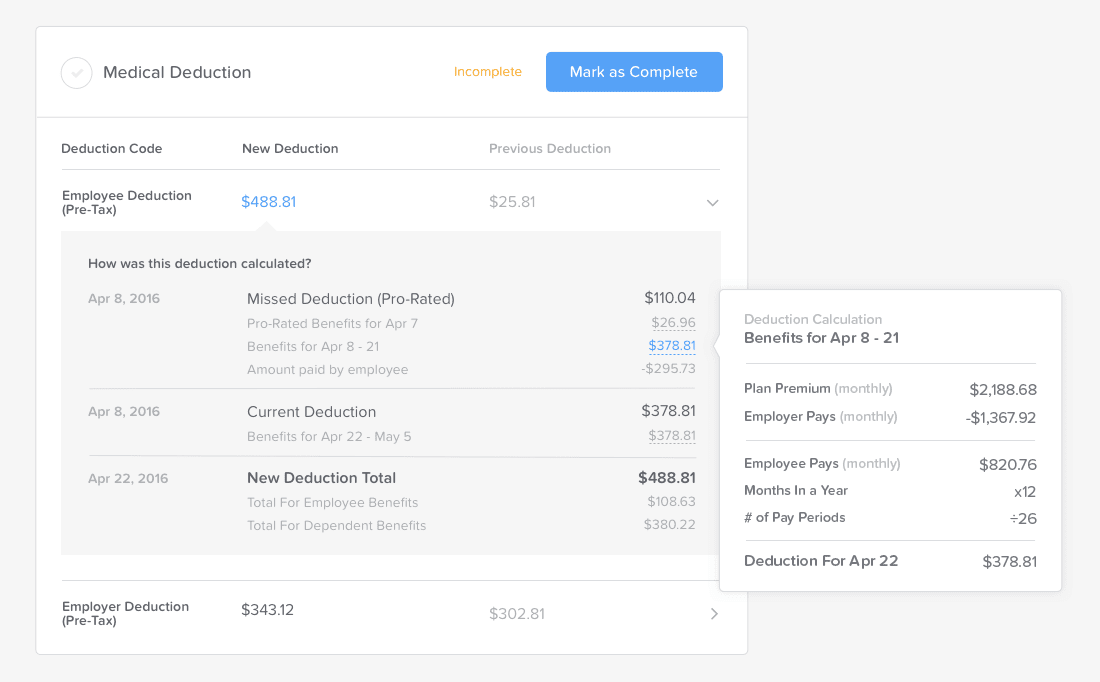Managing Payroll Is Easier With GoCo
by Axel Norvell, Lead Designer @ GoCo - November 30th, 2016
Our customers love that GoCo works with virtually every payroll on the market. Some of our customers choose to have us sync payroll data for them, while others prefer a more hands-on approach. In either case, the brand new Payroll Dashboard, being released today, provides a whole new level of transparency and control over your employee data.
GoCo tracks all changes that affect payroll
It all starts with GoCo as the system of record for your employees. Any changes made in GoCo are automatically tracked and each pay period you’ll see what information needs to be updated in payroll. You can choose to be in the driver seat and control how payroll gets updated, or put it on auto-pilot and let us manage it for you.
We automatically track your employees’
- Personal Information (name, address, phone number, SSN)
- Employment & Compensation (salary, hourly rate, employment type)
- Direct Deposit
- Federal and State Tax Withholdings
- Benefit Deductions (health, dental, vision etc.)
You’ll be reminded 5 days before Pay Day
If there are any changes on GoCo that haven’t been synced to payroll, we’ll remind you 5 days before your employees get paid, so that you have plenty of time to process the changes. You can also visit the Payroll Dashboard at any time to view changes for the upcoming pay day.
GoCo handles the complex situations
When it comes to benefits, GoCo does all the heavy lifting to calculate exactly how much to deduct from each paycheck. We can even prorate deductions if necessary and carry over missed deductions from one pay period to the next.
GoCo automatically figures out:
- Prorata and catch-up deductions when a new hire enrolls in benefits
- How to adjust an employee’s deduction when they add a dependent mid-year
- How much to deduct from an employee’s final paycheck
See the full picture with a report view
In addition to tracking changes, you can also access an exportable report that shows all of your employee payroll data. You can view all employees, or filter to just the changes.
Get the nitty-gritty details on the calculations
When it comes to benefit deductions, it’s important to make sure that the math is right. Want to see how GoCo calculated a payroll deduction, or see a breakdown showing how much is being spent on employees and dependents? You can click on any of the numbers to see all of the calculations:
In this example, we took the monthly insurance premium and subtracted the amount the company pays, based on the plan’s contribution rules. That gives us the employee’s monthly share, which we convert into a per-pay-period deduction.
If the deduction had been prorated, we’d show you how we calculated a daily rate for the employee, and multiplied by the number of days covered.
Have any questions? We’re here to help!
If you have any questions about the new payroll improvements, or would even like us to give you a quick demo of the feature, feel free to contact us.
Search...
Product
GoCo
Resources
Articles
eBooks
Webinars
Customer Stories